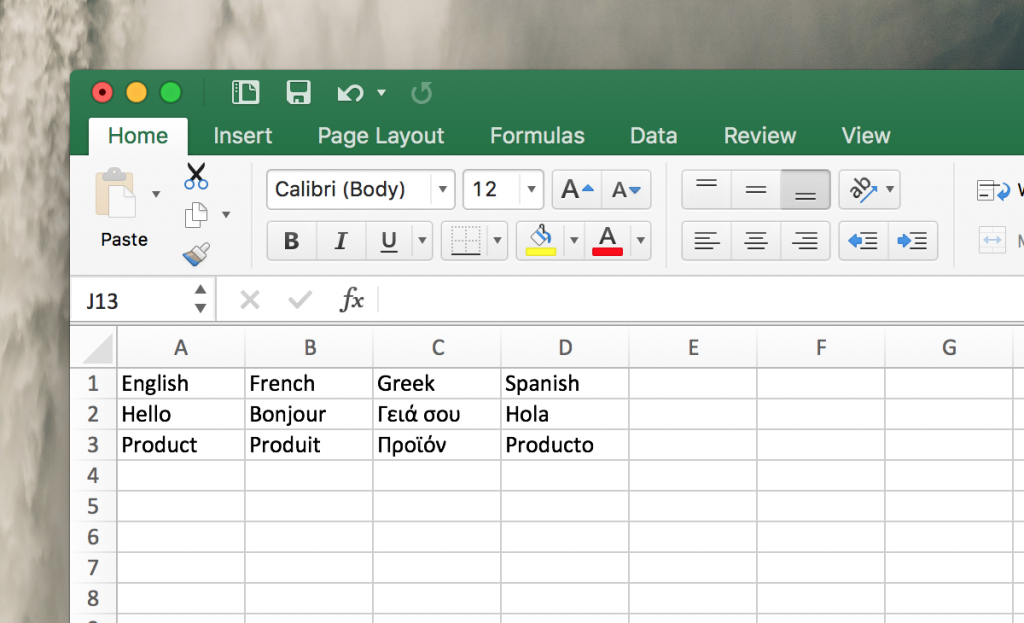Adding Excel Format Support For Translations
Excel spreadsheets are commonly used for localization, especially if you aren’t working with other popular file formats such as Gettext. Up until now though, it wasn’t always easy to use spreadsheets with Transifex. That’s changing – starting today, you’ll be able to use .xlsx, .xlsm, .xltx, and .xltm files within Transifex.
Formatting Excel Spreadsheets
One thing to note about working with spreadsheets is that unlike other file formats, both the source content and translations are in the same file. Each column contains the text or translations for a single language, with a header row specifying the language of each column.
For example, if Column A had your English text, and Column B your French translations, then you might put en or English in cell A1 to specify that Column A is English, and fr or French in cell B1 to specify that Column B is French. If you don’t have any translations yet, then the cells below B1 would simply be empty.
Read our documentation to get started with using Excel spreadsheet files.