Improve Translation Quality & Speed
Transifex enhances translation quality and speed by providing tools for context-aware, accurate, and efficient global communication
Quality Assurance Tools
Translation Checks
Check each translation against a set of rules to make sure it won’t break your application when used.
LexiQA
LexiQA is an online, API-based linguistic quality assurance tool for translation and localization. Being entirely cloud-based, it operates alongside Transifex to provide locale-specific checks and a streamlined workflow. The integration can be set at an organization-level and it will allow any collaborator to generate QA reports with just one click.
Glossary
Use a glossary detailing key terms, their definitions, part of speech, and translations to reduce guesswork and increase consistency, making sure the terms most important to your project are always translated the same way.
Search Strings
Take better control of your translation process and quality by searching for specific strings across all projects and languages and by easily updating the ones that require action.
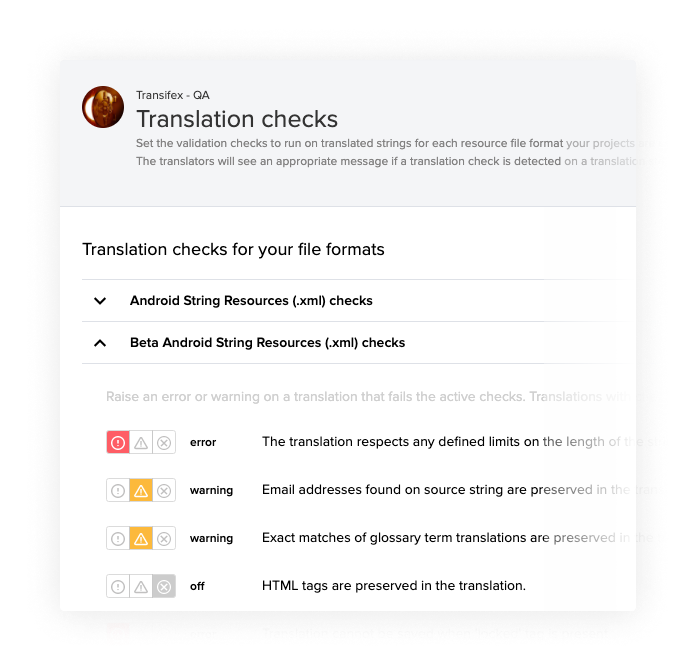



In-Context Tools
Transifex AI
Transifex AI introduces a transformative approach to localization, blending AI's efficiency with human-quality accuracy. It delivers context-aware translations that sound authentic and are tailored to your brand's voice.
Screenshots for Visual Context
See within the Editor while translating how a string is used within the app or website you’re working on. Any string with an associated screenshot will have an Image icon next to it in the Editor’s strings list.
Subtitles
Translate video subtitles while playing the video inside the Editor. Being able to see the video gives translators extra context as they translate and review subtitles.
Transifex Live
Using Transifex Live you are able to translate your website in context and get an immediate preview of how the translations will look on your site.
Tags
Tags let you group a set of strings within a resource in any way you like. For example, you can use tags to specify where certain strings came from, or prioritize strings for translation using a tag called "Urgent."





Native Content Tools
Translation Memory Suggestions
Each time a translation is saved, it’s added to a database – your Translation Memory (TM). When you work on a similar phrase in the future, Transifex references your TM and provides a suggestion to reduce translation time and improve consistency.
Machine Translation
Transifex supports Google Translate, Microsoft Translator, DeepL Translate, Amazon Translate and KantanMT.
Style Guide
Create translation style guides to help translators understand your company’s brand, style, voice, and audience. This way, you'll be sure translations are on-brand across all languages.
HTML and variable placeholders
Strings often contain variables and HTML tags that don’t need to be translated. To prevent accidental changes to these variables and tags, and to make it easier to focus on content that does need to be translated, the Editor automatically replaces variables and tags with placeholders. When translating, you can simply click on a placeholder to copy it to their translation.
Instructions & Developer Notes
Sometimes a developer might include notes about how a string is used within an app or there are translation instructions for that string. These notes appear between the source string and the translation box.





Explore More Features
WORKFLOW & PROGRESS MANAGEMENT
Manage localization workflows & overview translation progress
LEARN MORE

