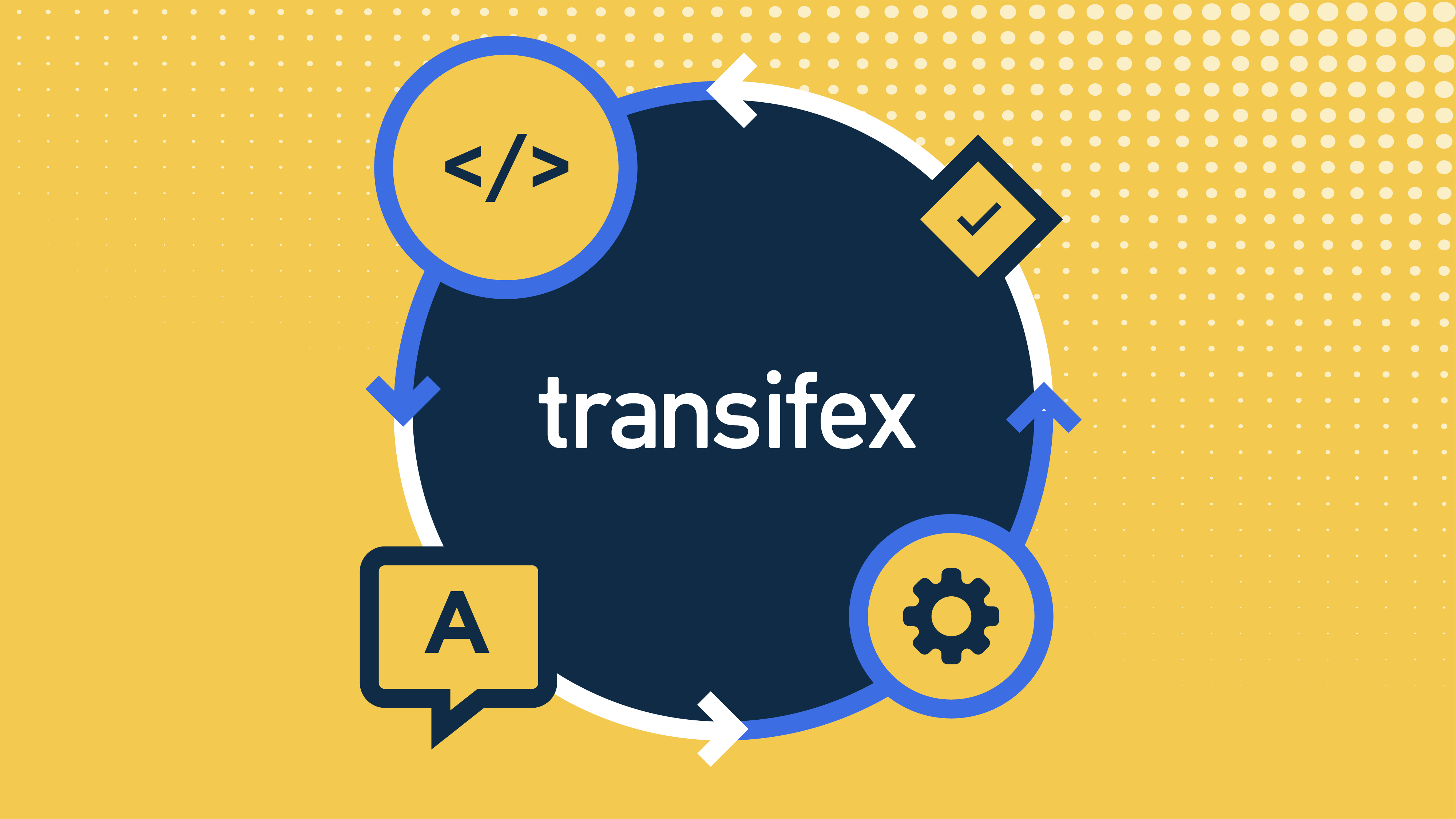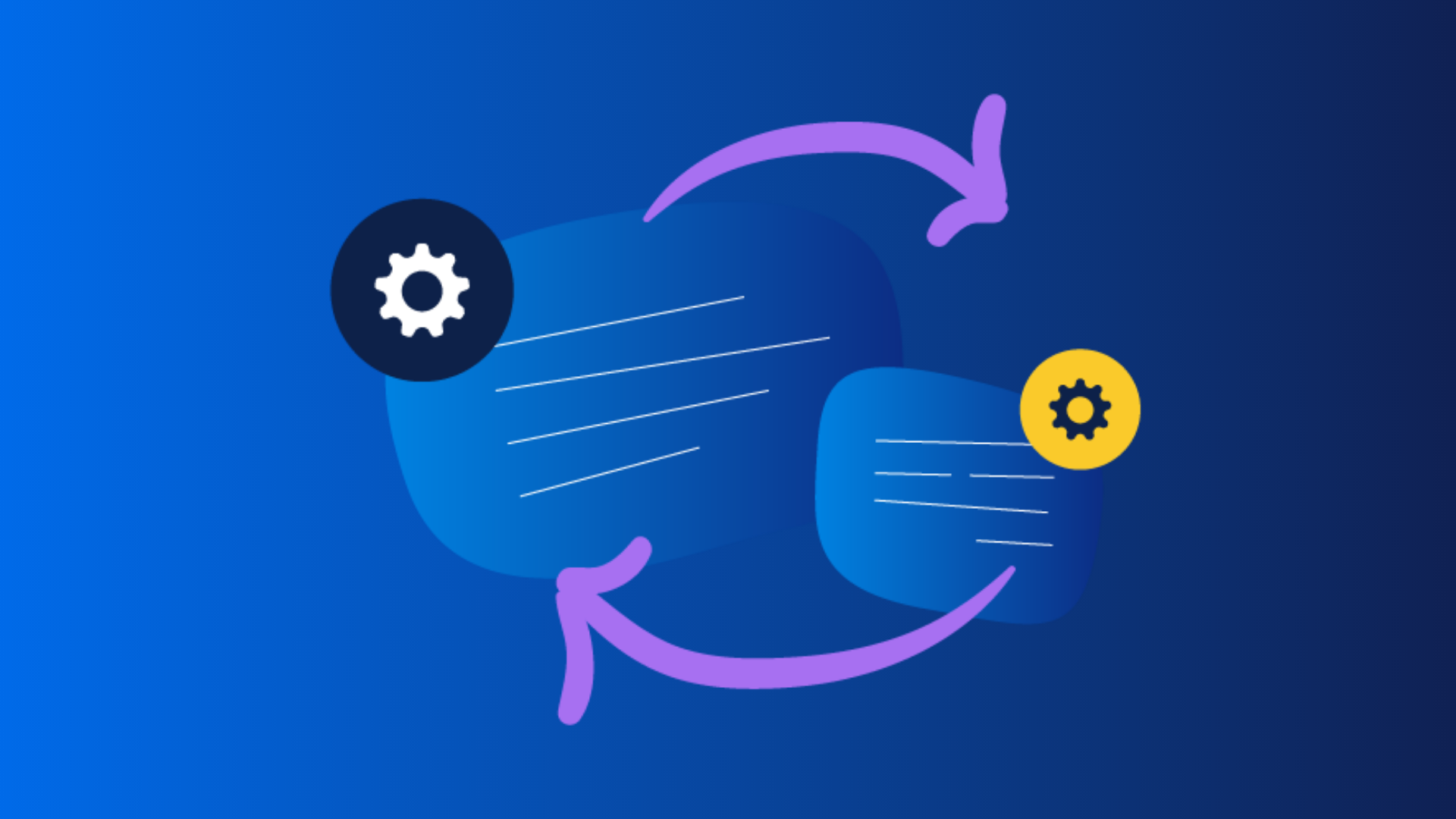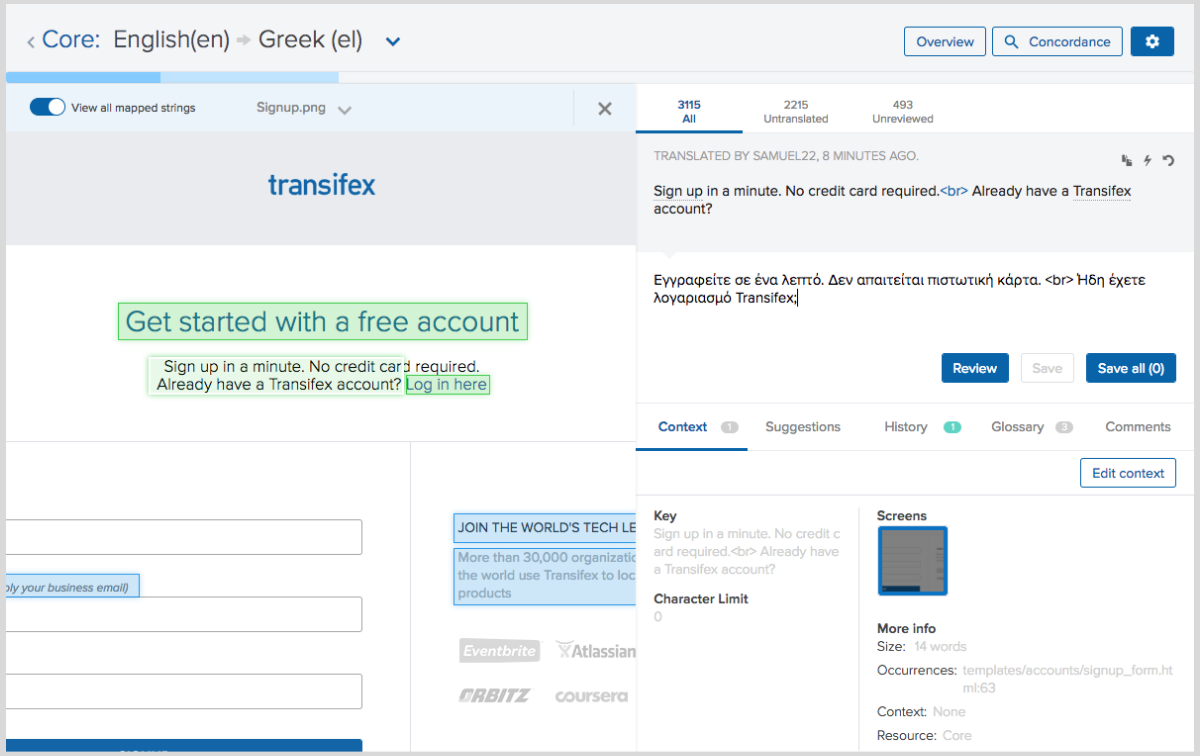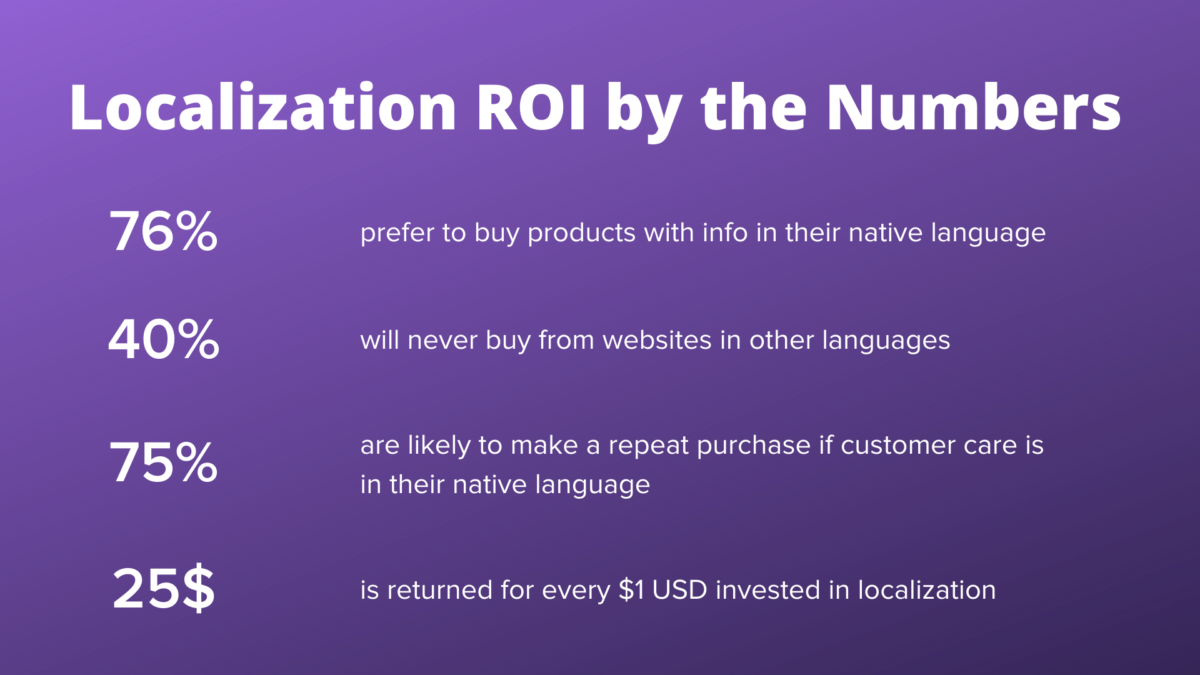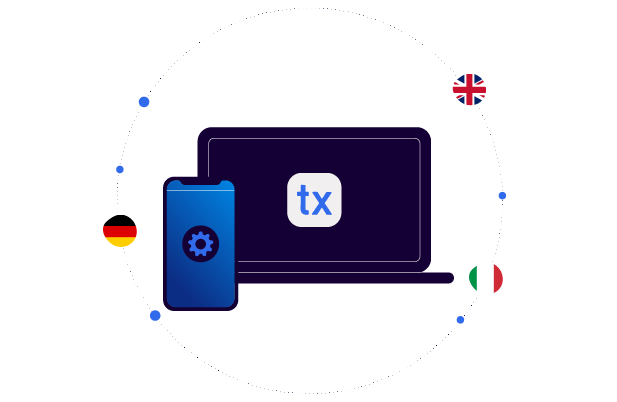
App Localization Tools That you Must Have in your Stack
Using the best app localization tools that you can get your hands on is part of implementing a successful localization strategy.
But what is an app localization tool, exactly? Why are they so important? Which ones are the best to go for? And how do you use them?
Well, let us find out!
What are App Localization Tools?
As the name suggests, app localization tools are pieces of software that you can use to localize your app, be it a website or mobile app.
You can find a localization tool either as a standalone solution or under a bigger app that contains the tool you are after. All the tools that we use in this article are within Transifex, so, you really only need Transifex to get all of them in one package.
Before these tools, localization experts would rely on other, non-specialized kinds of software to get the job done. Spreadsheets used to be very popular for managing translation-related content.
Many still rely on such non-specialized software for localization, which is a shame, considering that they are not ideal for that kind of use.
Check out the appropriate offerings, instead!
1: Translation Management System
Translation Management Systems are a very basic tool for anyone involved in translation and localization.
As the name implies, you can use a TMS to manage your translations from start to finish. But, most importantly, it’s the ideal way of implementing continuous localization!
This is very important ’cause apps are always changing. You are always adding features and content or modifying what you already have and the translated versions need to keep up.
Other than that, Translation Management Systems aren’t just about managing translations. You can also use them to communicate with your localization team, ensure that translations are high quality, automate tedious tasks, and more.
2: Fileless SDK
When translating an app, you typically have to:
- Extract your strings into a file format that’s suitable for localization
- Upload the strings to a Translation Management System
- Translate
- Download the completed translations
- Sync with the engineering team to upload the new strings
- Upload the new language
That’s a standard process every time you add a new language or push an update.
This is much better compared to the older solutions, such as spreadsheets. But, imagine if all you had to do is:
- Install a plugin to your app
- Translate
This is what a fileless SDK is all about!
Once you install the plugin and create your projects, you’ll never have to worry about downloading and uploading files again, or bothering developers for that matter.
In Transifex, you’ll find this option under Transifex Native. But make sure to pick the right SDK for your app, such as React, Vue, Android, iOS, etc.
3: Translation Memory
Translation Memory, as the name suggests, saves your translations so that it can later re-use them if it comes across an identical word or phrase that is yet to be translated.
This ultimately saves you from having to spend resources on translating the same sentences. And this is particularly useful if you have something like an e-commerce platform, where coming across identical terms is extremely common.
Last, but not least, you’ll find that Translation Memory is also invaluable when translating both a website and an application. After all, the two of them are bound to have a lot of identical content.
This means that if you’ve already translated one platform, you can use that data to automatically translate another one that contains the same content.
Now, this may sound like Machine Translation but we assure you that this is not the case.
4: Machine Translation
If you are unfamiliar with app localization tools, you may find Machine Translation and Translation Memory identical on paper. All they do is automatically translate content for you, right?
And that is partly true. Both tools do the same job. However, the way they get that job done is completely different, which is why they also produce different results.
There is a lot to say about how the different kinds of Machine Translation work. But the one thing to keep in mind is that they mostly rely on a combination of data + AI.
Translation Memory, on the other hand, almost fully relies on data + context to complete a translation, which is why it is superior in terms of quality.
That doesn’t mean that MTs don’t have their uses in app localization, though. Quite the opposite, in fact.
Machine Translation tools are great for setting up a ground to begin with. ‘Cause even if you only get 1% of translations right with it, which is a massive understatement, think how that scales when you are dealing with thousands or millions of words.
We are talking about at the very least hundreds of translations getting completed with just the press of a button!
5: Context + Character Limits
Context is a very important piece of information to have in localization and translation. Some may say that it’s the most important thing to have ’cause, after all, a single word may have multiple meanings, depending on the context.
Furthermore, where you place a word or phrase in your app can also make a difference in how it’s going to be translated.
In our Translation Management System, “Context” is an integrated app and website localization tool that you can find within the editor. You can add context under a phrase that needs to be translated or even a screenshot that showcases precisely where that phrase is located.
Now, we know we mentioned that this article would only have 5 features, but we can’t possibly have closure without mentioning “Character limits”. As you can see in the screenshot above, this is another feature that you can find within the editor.
If you end up writing more words than your app is designed to handle, it is very likely that you’ll end up breaking the UI. That’s why setting character limits and respecting them is crucial to smoothly translate an app.
How Much Does App Localization Cost?
Now that you know what tools to use, you may be wondering how much the actual localization is going to cost you. Unfortunately, there is no simple answer.
Localization costs can greatly vary depending on:
- How much content you have to translate
- How big the app itself is
- Your target languages
- Pricing of your translators or agency
- Design fees
And maybe even more, depending on how you want to approach this.
So, the answer is: It depends. It could cost you anywhere from a few hundred bucks for a very small app and a single target language to thousands of dollars.
One thing to keep in mind is that the only question is not just how much it’s going to cost. You also have to keep in mind the Return on Investment (ROI).
A proper localization strategy is going to earn you much more than what it is going to cost you.
How do You Localize an App?
There is a lot to app localization. But as we mentioned above, a simplified explanation of the process looks like this:
- Extract your strings into a file format that’s suitable for localization
- Upload the strings to a Translation Management System
- Translate
- Download the completed translations
- Sync with the engineering team to upload the new strings
- Upload the new language
If you want more in-depth information to get started, you can check out this guide: Localization 101: A Beginner’s Guide to Software Localization.
It’s completely free to download and you can use it to discover the basics of localization, the best industry practices, the process of software localization, and more.
Best App Localization Tools: Wrapping Up
To summarize our top app localization tool picks:
- Translation Management System: The place where you can manage your translation-related content as well as the localization team. And in the case of Transifex, that’s where all the app localization tools are hosted, as well.
- Fileless SDK: A plugin that enables you to localize seamlessly Over The Air without having to worry about where files are located.
- Translation Memory: This tool allows you to re-use completed translations so that you won’t have to spend resources translating the same phrases twice.
- Machine Translation: A localization and translation tool that uses Artificial intelligence to translate content (Not meant as a replacement for human translators, though).
- Context: Properly translating text without context is often a gamble. Use this tool to describe what the translation is about and showcase its location in the app.
- Character Limits: Respecting the character limits of your app’s design is a necessity to avoid breaking the app in the translated languages, which is what this tool is all about.
And that sums this article up. If you need more information, don’t forget to check relevant posts and our resources page for more information.
Related posts
Translation Management System: What it is and what are its benefits
The ultimate guide to app localization