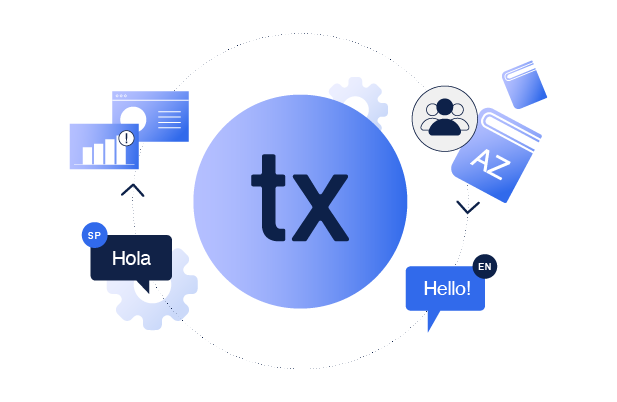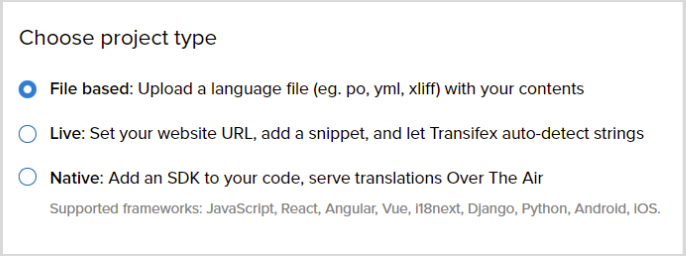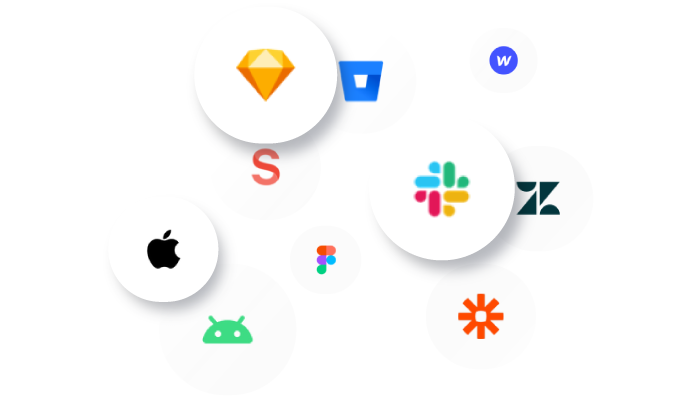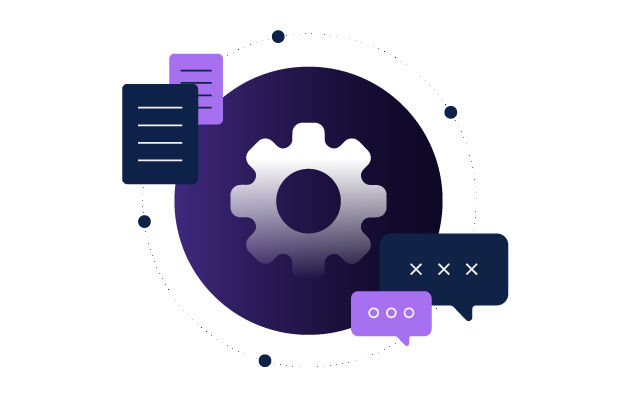
TMS Content Management and Translation Workflow Tracking
As companies increasingly transition into a digital model with global ambitions, the demand for efficient content management and translation workflow tracking is only ever getting bigger. And with great translation content management requirements, comes great translation management responsibility.
When it comes to managing your translation content and workflows, there’s nothing better than a Translation Management System. Here is how you can use one step by step to get the highest possible level of efficiency!
What is Content Management and Translation Workflow Tracking?
In localization, content management and translation workflow tracking involve everything regarding the source content of your business as well as how you translate it and track progress.
Truth be told, there is no such thing as the perfect solution for everyone. You’ll find that different businesses, of different sizes, and different needs, all work in the way that works best for them.
But one thing that most experts will agree on is that using a Translation Management System should be the base of your content management and translation workflows.
What is a Translation Management System?
As the name suggests, a Translation Management System (TMS) is software that you can use for, well, managing translations. It is specifically designed for content management and translation workflow tracking. And this is what Transifex basically is: an all-in-one platform for managing translations and your localization.
Just to clarify, a TMS is not simply a stand-alone piece of software. In it, you’ll find plenty of localization tools that you can use to make content management and translations easier, such as Translation Memory. But more about these tools later.
Before Translation Management Systems, localization experts used to manage their translations manually with unspecialized software, such as sheets.
But, obviously, this is no longer necessary. You can now use a TMS to get the best out of your localization efforts. Here is how!
1: Pick a Project that Suits You
Translation Management Systems are no longer all about uploading your content and managing it. You get a few different options, each with its own pros and cons, depending on the TMS and what you are translating.
You usually get to choose between 3 different kinds of projects:
- File-based: The traditional approach of uploading your files and managing them in the TMS
- Live: Translate your website with a live preview of the translations by installing the Javascript snippet
- Fileless/ TX Native: A way to automatically push & pull content and strings, without having to bother with downloading and uploading files (Needs to be installed on supported apps)
If your platform is built with a supported framework, such as React, Vue, Angular, etc, then a fileless solution such as Transifex Native is by all means the superior choice. But in all other cases, a good old file-based is going to serve you perfectly.
Once your project is ready, proceed with uploading your related source files to the TMS so that we’ll be able to move forward with the next step.
2: Bring in your Team
A proper translation workflow isn’t just about content management. How you manage your team is of the utmost importance as well. So, the next step is to invite your collaborators over to the Translation Management System of your choice.
In Transifex, we offer multiple team management tools that you can, and should utilize to effectively work with your team. Tools like:
- Roles for each person to divide responsibilities
- Permissions to make sure that employees or community translators only get access to what they need
- Discussions and announcements for the team to see
- Comments and screenshots under content so that you won’t have to point translators to it
- A Slack integration to automate some of the back and forth communication between the two platforms
Combine proper team management with webhooks, and you get a first taste of what a great recipe for translation workflows looks like.
3: Add Webhooks
You can use webhooks to enable notifications for various types of events. We are talking about:
- Completed translations
- Completed reviews
- Created tasks
- Completed tasks
- Translation fill-ups are done
And more.
So, if you want an automated way to keep track of progress, do definitely consider webhooks.
4: Utilize your Translation Memory
If you want to avoid translating the same things twice, Translation Memory is the tool to take off the workload.
As you can probably guess by the name, Translation Memory is a feature that saves your completed translations in a database and then provides suggestions for similar or identical strings. Want to go even further? Enable Auto-fill, and duplicate as well as similar strings above a defined threshold will be filled in automatically.
And the exciting thing is that you can use the feature for a single project and multiple projects by adding them into a group.
Say, for example, that you have two projects, one for iOS, and one for Android, with identical content. You translate the iOS project, add both to the same TM Group, and Translation Memory will translate the Android project without extra effort ensuring consistency across projects.
This is what we call “Sharing” your Translation Memory with other projects.
5: Add your Integrations
Chances are you are relying on a plethora of software to get your work done. Ideally, you want everything to “talk” with each other so that you can avoid having to go back and forth between software.
HubSpot + Salesforce, or Slack + Jira, are two popular examples of that. And just like you have integrations for these kinds of apps, you also have integrations for Translation Management Systems!
A Jira integration can be particularly useful for translation workflow tracking.
So, don’t forget to visit the integrations tab of your TMS and connect it with your favorite tools.
Wrapping Up
So, summarize what we talked about regarding content management and translation workflow tracking by using a TMS:
- Pick a project type that suits you. You can choose between file-based, live preview for websites, and seamless OTA content push & pull for apps
- Properly onboard your team with the right roles so that everyone can work undisrupted
- Use webhooks to automatically get informed when certain actions are done
- Utilize your Translation Memory to automatically fill up some future translations or even to automatically translate another app with duplicate content
- Connect your favorite apps with the TMS to work more efficiently
Related posts
Top 10 localization tools for localization managers
Step-by-Step Guide to Software Localization With Examples