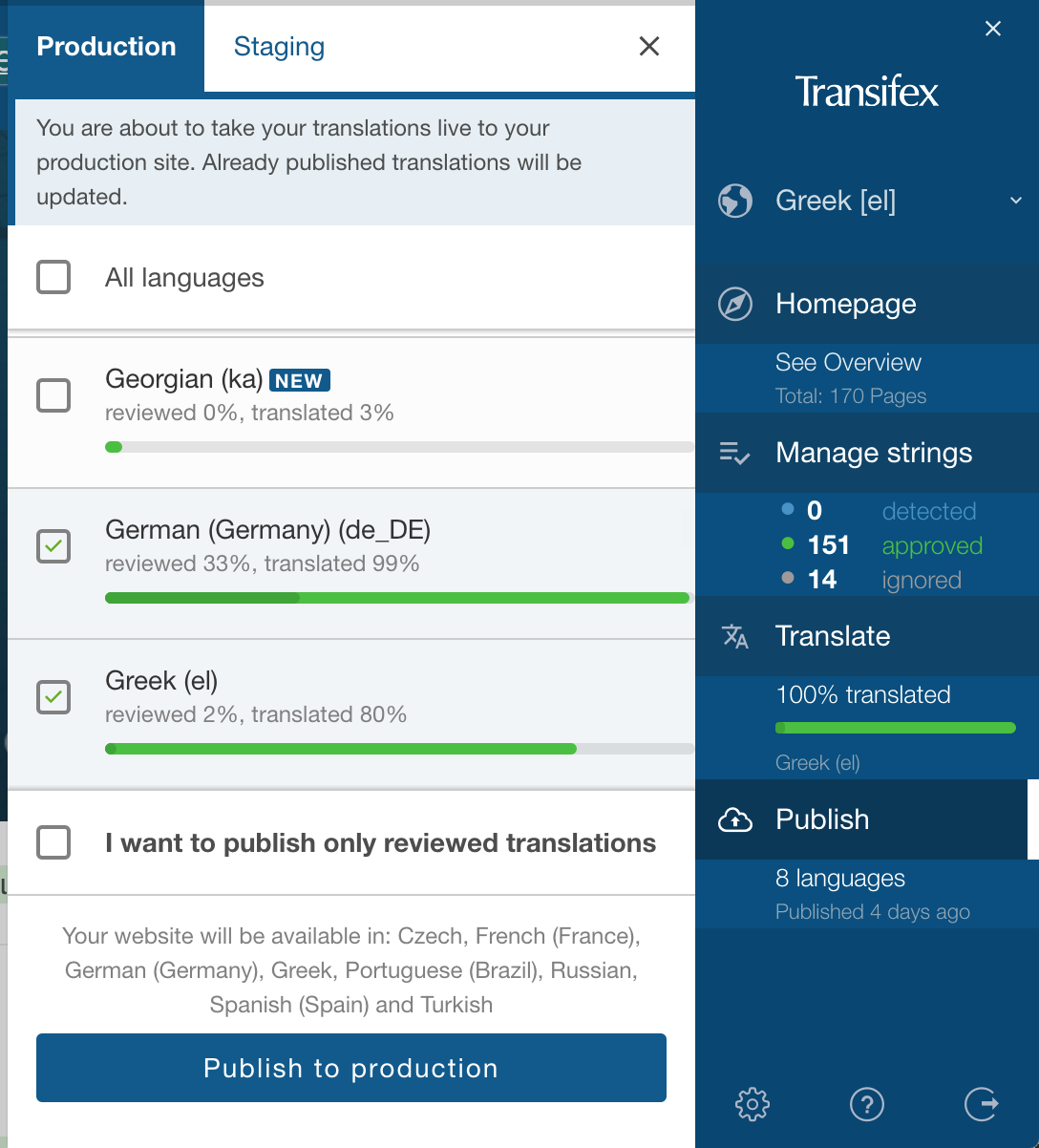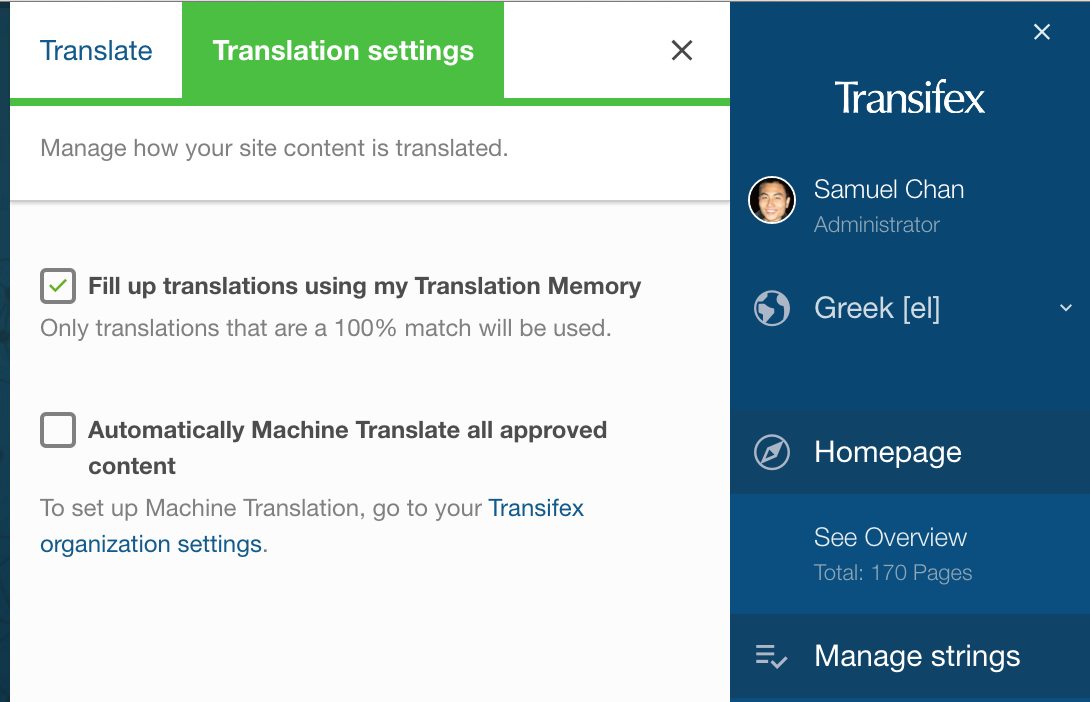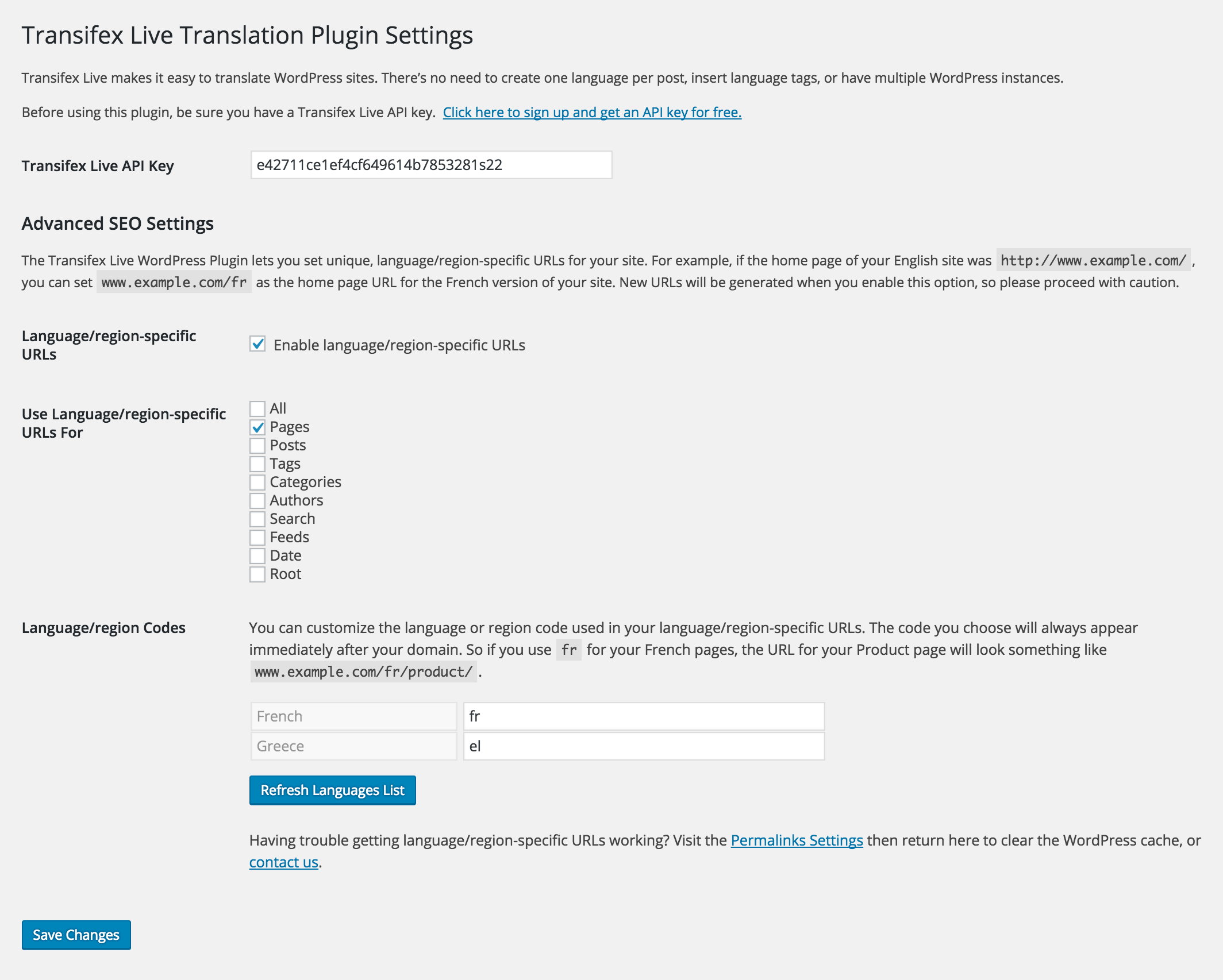A (Much) Better Website Translation Experience
Today, we’re excited to roll out a big refresh to the way Transifex Live works and looks. One of the biggest changes it that you can now do all translation management functionality directly from your website rather than moving to the Transifex platform. This gives you the ability to translate pages behind a login and manage your entire web content creation and publishing functions. The end-to-end content production process becomes seamless for website owners!
Translate your website without leaving your site
Translating websites got a whole lot easier with the launch of Transifex Live last year. For the past 18 months, we’ve been eating our own dogfood and using Transifex Live to translate our own site. It’s been a life changer for us! We’re able to translate in-context and publish translations on the fly without any engineering dependencies.
As you can see in the image below, most elements of Transifex Live have been consolidated into a single sidebar that’s centered around the three main steps of translating with Transifex Live: approving content, translating, and publishing. Now you can quickly see what needs to be done for each step, all in one convenient place.
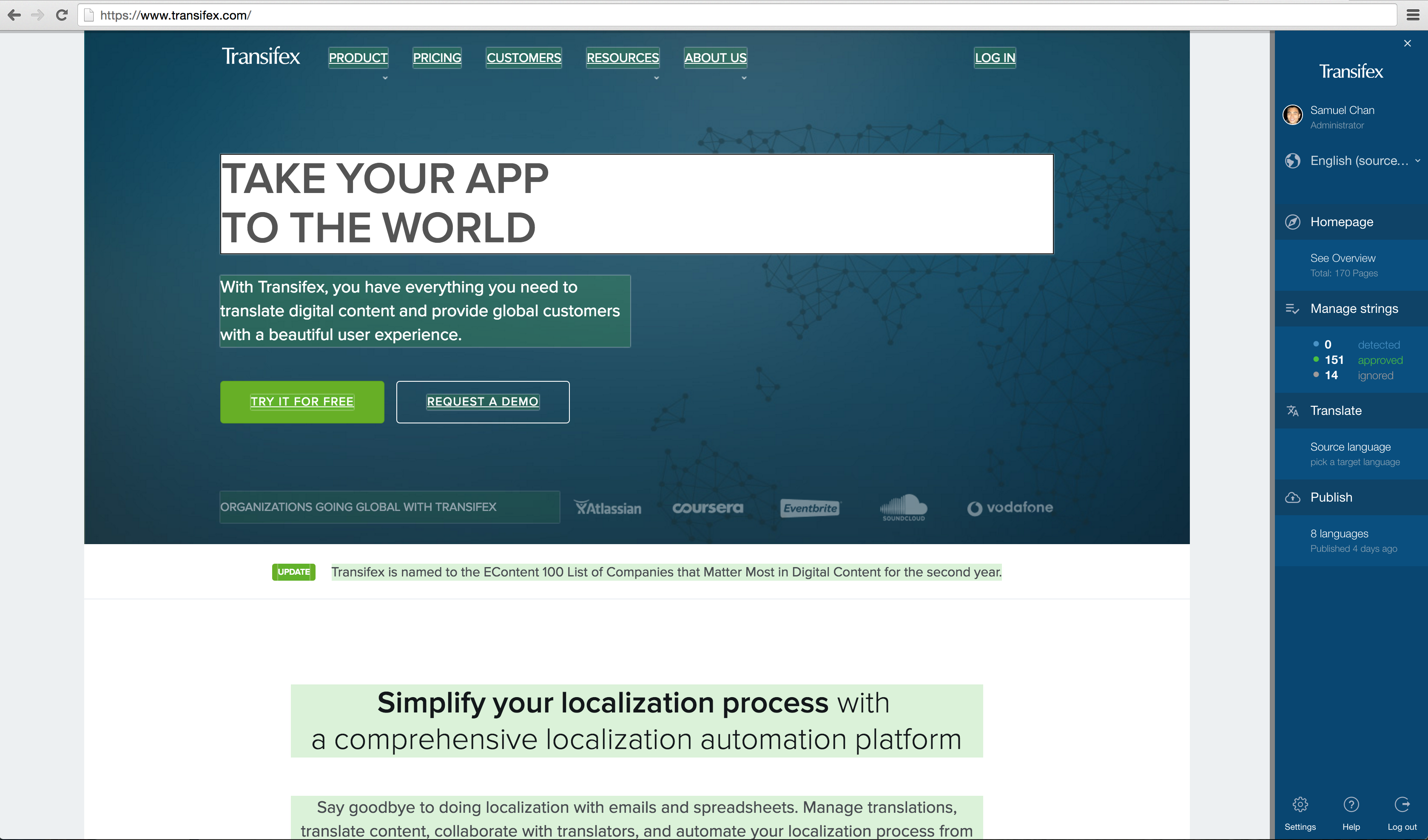
Using Transifex Live from your website is easy! When you need to take an action – for example, publish translations – just click on the **Publish** widget found at the bottom of the sidebar. The Publish panel opens, letting you see which translations have been completed and reviewed so you can pick which languages to make live for your multilingual visitors.
Approving and translating content work similarly. You see the essential information in the sidebar, and use the panel to take additional actions.
New translation settings
To help you translate your site faster, we’ve added new options for using Translation Memory and Machine Translation.
When you open the Translate panel from the sidebar, you can choose to automatically reuse translations that are 100% matches in the Translation Memory (TM). You also have the option to auto Machine Translate your website’s content with your own Google Translate or Bing Translator API key. If you enable both options, Transifex will first fill in translations with 100% TM matches, then use machine translation to translate the rest of your content.
If you’re ready to see Transifex Live in action, check out our demo and give it try using your own site!
SEO-friendly WordPress functionality
To help make your multilingual pages SEO-friendly, we’ve also updated Live’s companion WordPress plugin. The plugin now allows you to select language specific URLs. Using www.example.com, the WordPress plugin allows us to set the URL of the home page of this site to www.example.com/fr for the French version of the page.
Automatic meta tagging is another plugin update. Hreflang annotations will be added into the website
of your translated pages which helps signal to search engines like Google and Yandex that your site is built for specific languages and possibly for specific countries. These automatic functions make the delivery of a multilingual site significantly easier for website owners with limited or no technical resources.We hope today’s update will make the website translation experience even better. Other exciting things are on their way! And don’t forget to let us know what you think by commenting on this post.