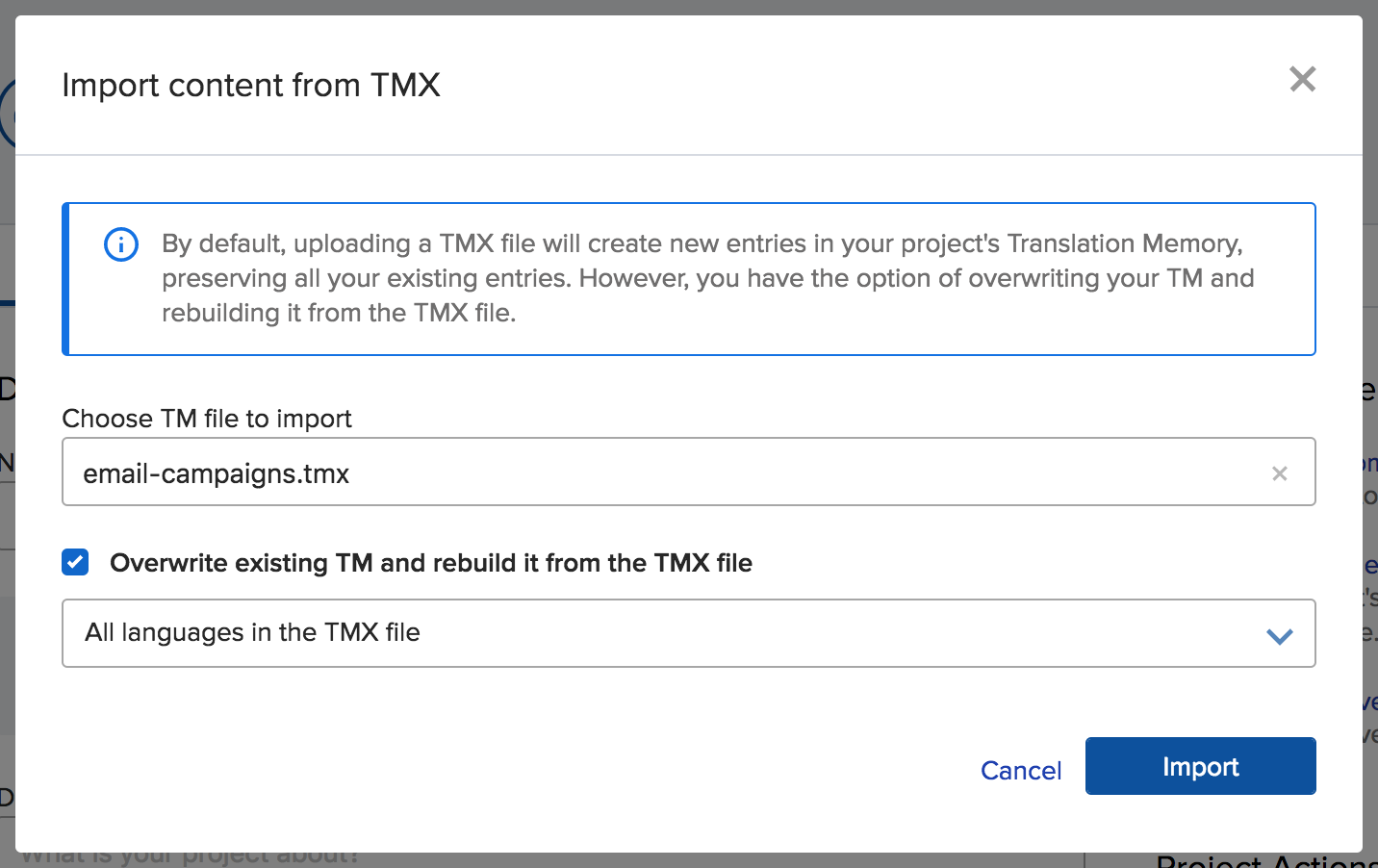Making It Easier to Clean Up Your Translation Memory
Your Translation Memory (TM) plays a crucial role in ensuring the consistency and quality of your translations. As your translators work, translation entries are continuously added to your TM.
While this is generally useful, you might find that over time there are many entries in your TM you no longer want — maybe your brand changed or you got a number of subpar translations at one point.
To help you hit restart on your TM and ensure only approved translations are used for Suggestions and TM Autofill, we’re introducing a new way for your to clean your TM.
Now, you can overwrite your existing project TM with the contents of a TMX file you upload.
So to clean your TM, you’d simply export a TMX from Transifex, remove/edit translations in the file, then import a clean version of your TM(X) back into Transifex.
We hope this will improve your translation quality and consistency, as well the translation experience of all your translators. Visit our documentation to learn more about how to clean up your TM.