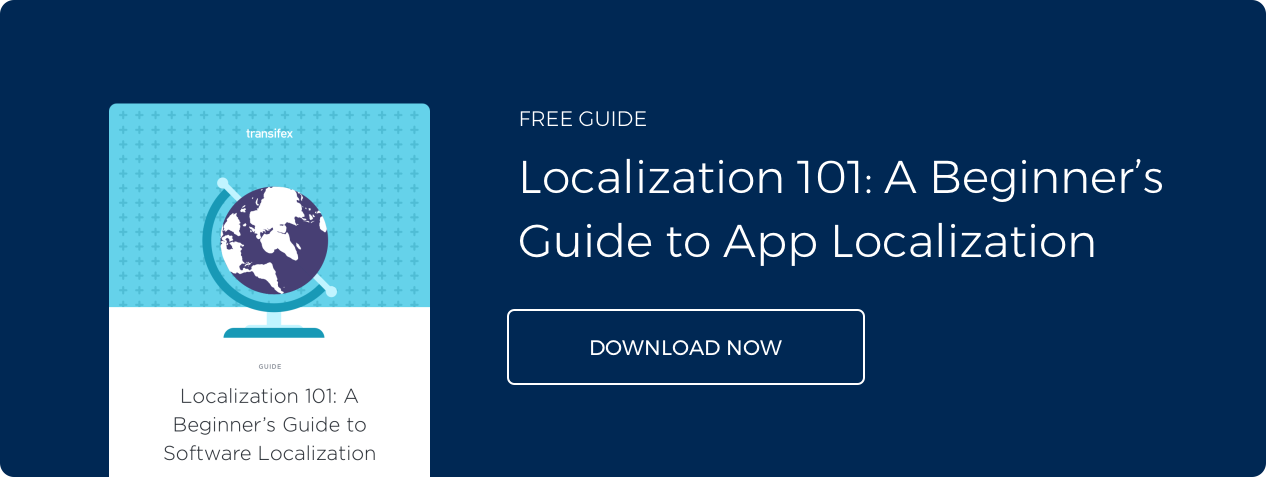How to Prepare Your Mobile Application for Localization
- Tip #1: Define the list of target languages
- Tip #2: Use ASO tools to get relevant keywords
- Tip #3: Keep the text strings separate from the code
- Tip #4: Make sure that the app supports various symbol systems, input methods, keyboard layouts, libraries, and fonts
- Tip #5: Do not concatenate strings
- Tip #6: Localize the visual and audio content
- Tip #7: Keep the terminology unified
- Tip #8: Keep the content simple and understandable
- Tip #9: Test the localization
- Tip #10: Plan international marketing
- Conclusion
High-quality localization allows you to not only increase your company’s bottom line but also to win the loyalty of users from other countries and increase brand awareness. However, app localization is not just translation of the user interface.
It’s important to distinguish between localization and internationalization. Localization is the adaptation of an app to a particular region or locale. Internationalization is a list of preparatory measures that facilitates easy and seamless localization into the target languages.
In some companies, localization managers (together with developers) are in charge of internationalization. Some companies even have entire departments dedicated to localization and internationalization. In others, internationalization is not given due attention until a localization project starts. And that’s when you can get issues such as:
- How do we localize into Arabic, if the reverse (Bidi) fonts were not provided when writing the code?
- What if the preset date format is not suitable for the target locale?
- How do you help the translator distinguish between text to be translated and the localization key?
It turns out that despite the seeming insignificance of internationalization, it can make life easier for everyone who works on the product; whether it’s the developer, the product/localization manager, or the translator. Moreover, internationalization is crucial in teams that plan to have constant updates of the product. So what can you do to avoid these difficulties?
In this article, we are going to give you some helpful tips on how to internationalize your mobile app and prepare it for localization.
Tip #1: Define the list of target languages
It isn’t necessary to localize your app into all major languages, as this will take enormous amounts of time and money. First of all, research the sources of traffic coming to your app and define the top 5 or top 10 countries from which you get the most traffic. Start with the languages of these countries and see how the localization works. If it drives even more traffic, then you can gradually add other languages. You can also research your competitors and see which languages they localize into.
Additionally, you can just use the general statistics on the most popular languages for mobile app localization. For example, if your app is a game, you can search for the latest statistics on countries with the largest game revenues, such as this one by Newzoo. Apart from the USA, Canada, and the UK, other countries are not primarily English-speaking. So you can localize your game app into Chinese, Japanese, Korean, German, French, Italian, and Spanish, for example.
Tip #2: Use ASO tools to get relevant keywords
When you literally translate a keyword into a target language, there’s a chance that you won’t get any traffic from the target country for this keyword because it may be completely different. In this case, you can use app store optimization tools to generate keywords in the target language and check their popularity. Most ASO tools suggest keywords based on what users are searching for on app stores, so you can use those keywords to expand the text strings in the target language.
Tip #3: Keep the text strings separate from the code
Do it at the development stage, regardless of the app’s nature, as this process can cause various kinds of losses in the future – for example, it will be impossible to localize some strings. If you keep the localizable resources separate from the code, it’ll be easier for you to edit and translate them without changing the source code.
Tip #4: Make sure that the app supports various symbol systems, input methods, keyboard layouts, libraries, and fonts
Do it even if you do not plan to localize the app into Arabic or Hebrew languages in the nearest future. The market changes, and who knows what will happen next? If your marketing team feels the urgent need to expand the target market, then at least your app will be technically ready for that.
For many apps, it is useful to use libraries of dates, currencies, addresses, phone numbers, and other cultural characteristics – i18n libraries. There are a lot of such libraries and frameworks that are compatible with various programming languages and are available for free.
Traditional European input methods and layouts are not suitable for languages such as Chinese, Japanese, and Korean. Additionally, various European languages contain special characters that may become unreadable after localization. Therefore, we recommend using the Unicode (UTF-8) encoding for your localizable strings. Make sure that you set it up from the very beginning, because if you try to convert the text file to this format later, it may not work for some characters.
Tip #5: Do not concatenate strings
If sentences are assembled from “chunks” of code, then when the language rules change, these sentences will look like a bad translation. Many developers who are not familiar with the challenges of localization may think replacing certain nouns with variables will unify many phrases, saving time and cost. However, like any standardization, it severely limits freedom. This can result in heavy, hard-to-read, or downright bad writing, which is critical for games, for example. Real reduction in localization costs is possible only with competent planning of cycles when risks are foreseen and a number of localization activities are carried out.
Additionally, unlike English, most other languages have cases, declensions, and other word forms. Sometimes developers completely forget that English cannot serve as the reference language and believe that the translation, for example, into Italian, will not make any critical changes to the interface. But in fact, it will. After all, Italian, thanks to its sentence structure, is even longer than German.
Tip #6: Localize the visual and audio content
It’s also important to localize text embedded in graphic objects. To avoid re-drawing the images, it is better to pull the text out of the pictures in advance and then insert the localized strings back into the graphics. Some translation management platforms even offer integrations with tools like Figma to help with this process. Additionally, you may need to change the colors of images for specific locales. Different cultures may have different meanings of colors, and you must consider this when localizing the graphics for your app. The same refers to in-app characters, especially in mobile games – some of them may need to be reworked so they can fit a particular culture.
Finally, you should localize audio and videos with a voiceover by hiring professional narrators who are native speakers of the target languages.
Tip #7: Keep the terminology unified
In the text, the same terms should be used everywhere to describe the same processes, characters, or features. For example, if a game app has a location called “Bookshop”, then it should appear everywhere with this name. This is where glossaries will help. It’s better to prepare them together with developers who will help the translator with comments and explanations.
You need to create a list of the most frequently used terms, add the most difficult concepts to it, and make sure that all terms are unique: one concept = one term. Any ambiguity is a headache for translators. After the list of terms is ready in the source language, you must translate it into all target languages and have it verified by local specialists.
Tip #8: Keep the content simple and understandable
One of the ways to simplify translated content is to implement the Controlled Language (CL) system. Its main idea is to unify the language and terminology of the application, bring it in line with the developed style guide of the company, and automate the verification.
The system has the following benefits:
- Easy perception: The text is easier to perceive, it makes it easier to work with the product, which is also beneficial for app users who use it in the source language.
- High quality of translation: Fewer mistakes occur when translating a simple text.
- Cost efficiency: With a limited set of words, phrases, and constructions, the volume of partial matches (as well as 100% matches and repetitions) increases.
- High quality of machine translation: CL allows you to remove ambiguity, which is one of the main problems affecting the quality of MT.
You can either implement the Controlled Language system internally or give it to contractors, for example, as a translation from English to Simplified English.
Tip #9: Test the localization
Let’s suppose that you’ve moved the localized resources outside of the code, made sure that all the above requirements are supported, and even built in the libraries. If everything is set, then it will be possible to use machine translation and embed the resulting text in all target languages into the app. This method will allow you to see how much the volume of text has increased or decreased, whether all characters are supported, how lists are displayed, and if there is no code in the final product. This is called pseudo-localization.
We recommend including pseudo-localization in the standard set of testing procedures. For most localized products, this step reveals many localization bugs and allows you to eliminate them with the least loss. In other words, pseudo-localization will help you to make sure that the localized build retains its original functionality and meets the declared parameters. This is much better than getting the texts from the localizer a couple of days before the release, embedding them, and finding out that nothing fits.
Another helpful tip would be to hire native speakers of target languages to review the translation and check if it fits with the user interface. You can also hire beta testers from target countries to get real-world feedback from users.
Tip #10: Plan international marketing
After your app is localized, you want to promote it in your target countries, and you should do this in the target language as well. Make sure that all of your advertising campaigns are properly localized, and that they culturally fit the target country. For example, Christmas campaigns will not suit China as they do not have Christmas, so you should plan individual campaigns for this country.
Conclusion
Localization and internationalization are crucial for mobile app developers aiming at foreign markets. The launch of an application to the global market is a very serious step that requires effort, time, and resources. And the more professional the preparation, the easier and cheaper it will be in the future to carry out any final localization efforts. When an app speaks the user’s language well, sales increase because the end-user understands that they’ve been taken care of and becomes loyal to the app.
Related posts
How to automate the mobile app localization process
The Complete Guide to Mobile App Localization
iOS Localization: How to localize your app with Transifex