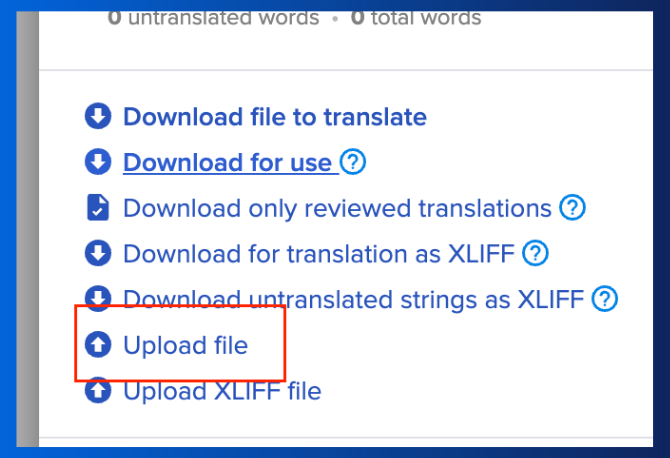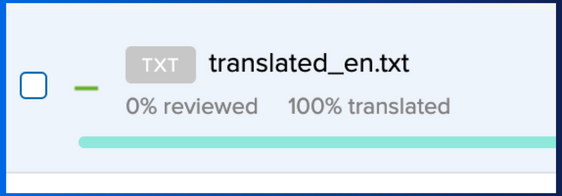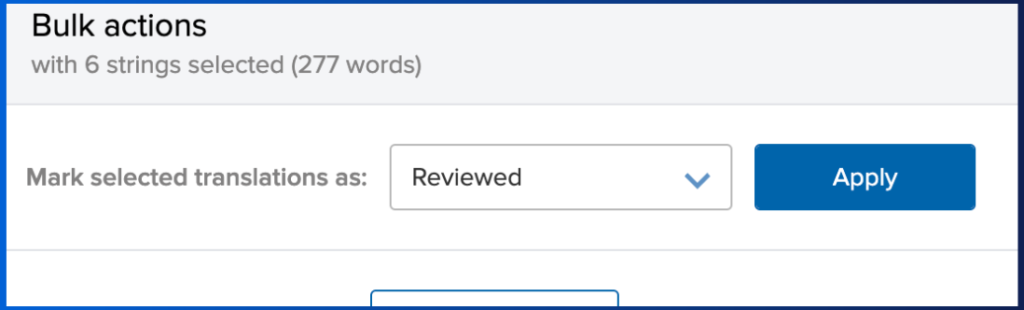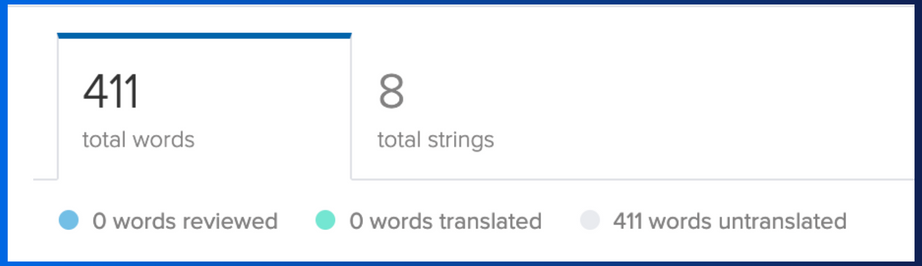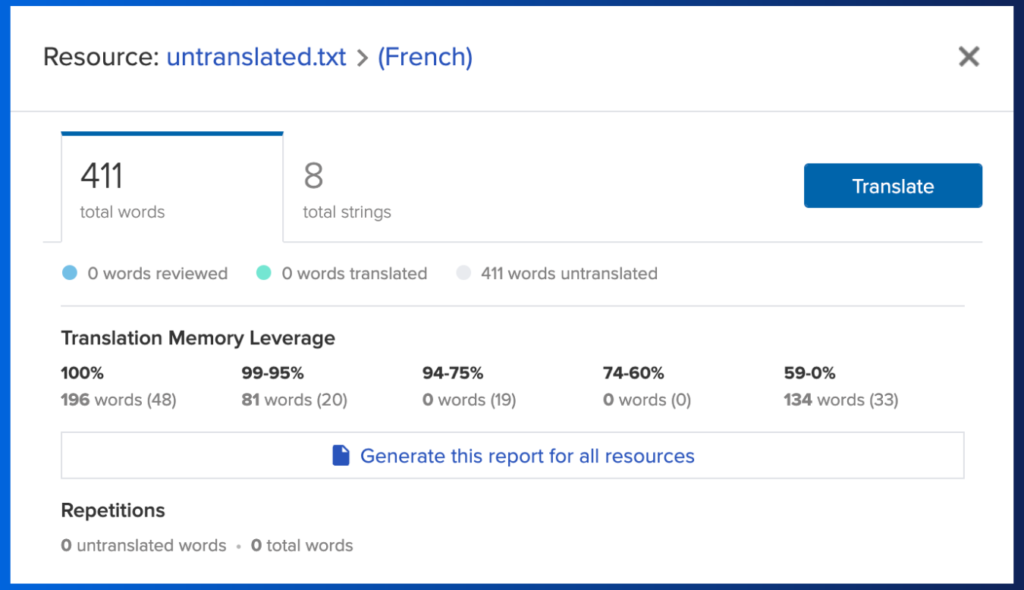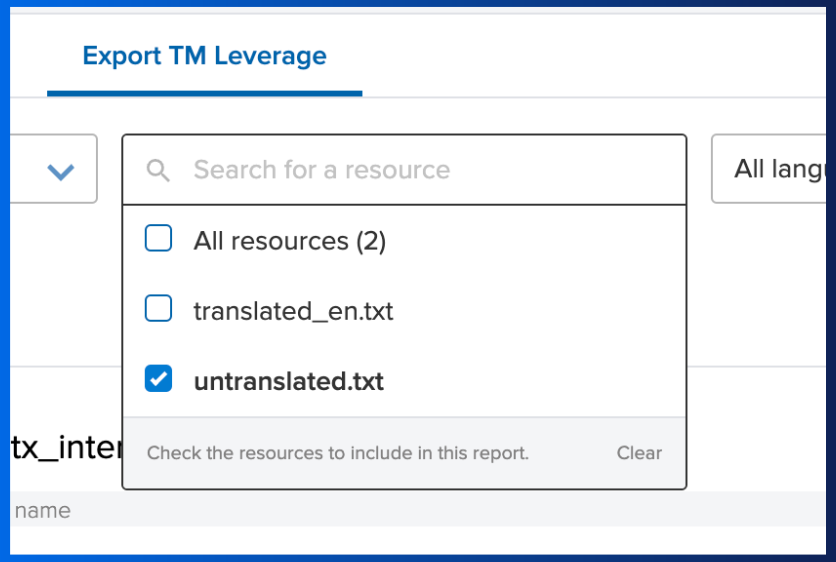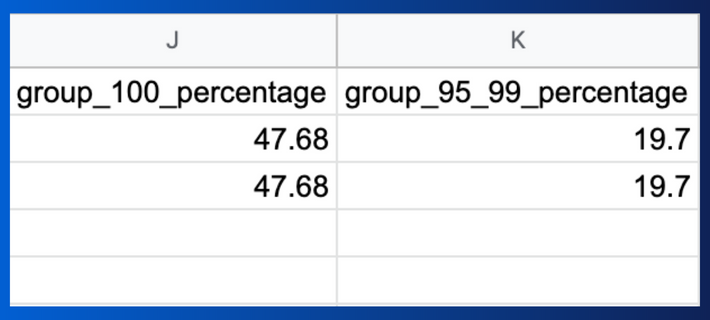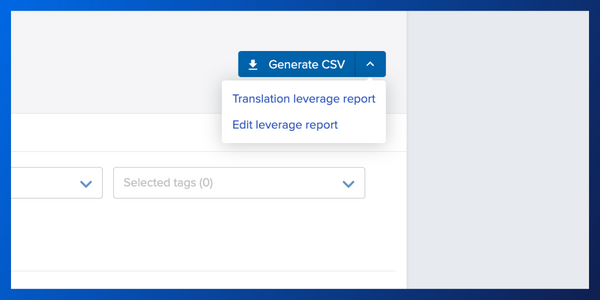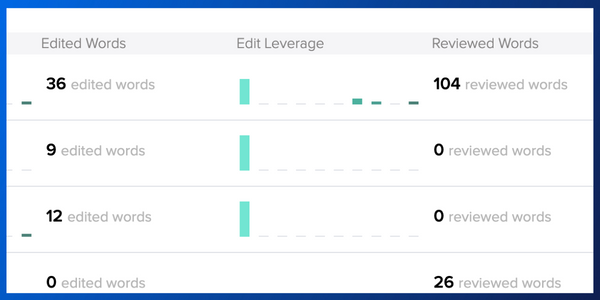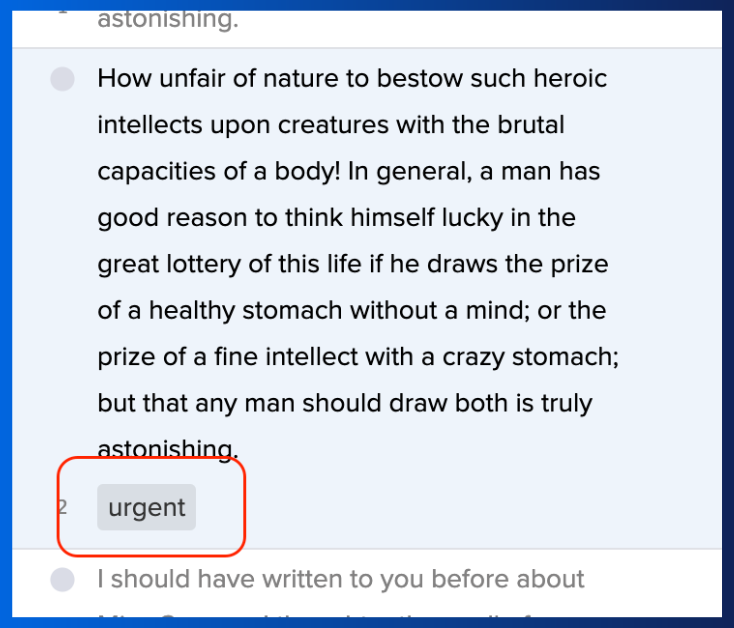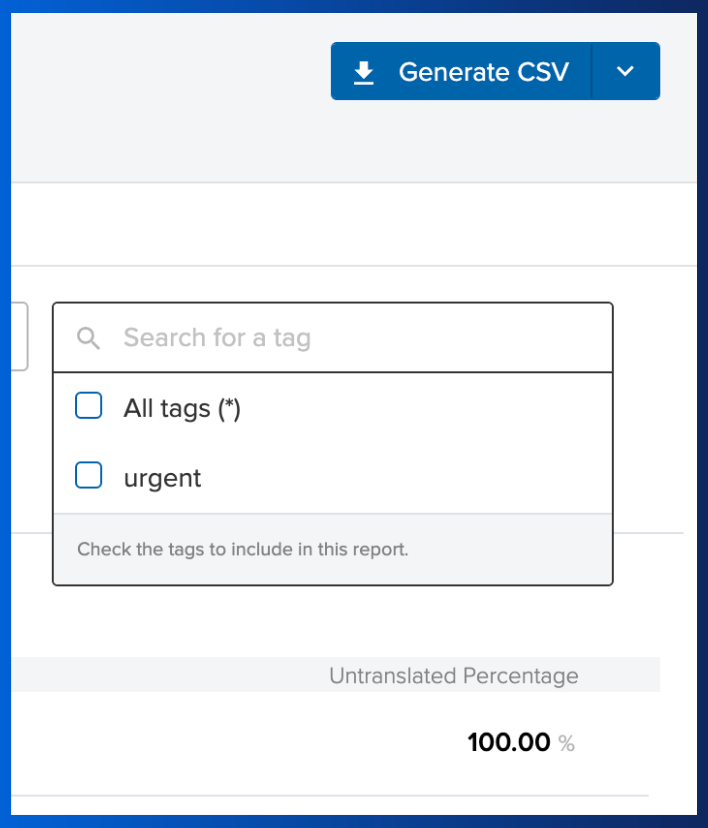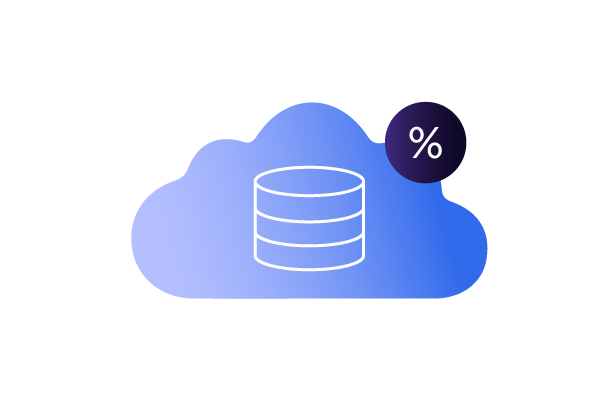
Estimating Translation Costs With TM Leverage Reports
“By failing to prepare, you are preparing to fail.” ― Benjamin Franklin.
Planning your localization project’s budget is a crucial step you can’t afford to overlook. It is the lifeline of your project funding and the engine that drives its success.
In this post, we’ll use Transifex’s TM leverage report to estimate our project’s translation costs. As a result, we’ll be able to see the precise amount of translation memory our project can use before starting any translation work. You’ll then have a clear idea of the amount of new work needed and can plan your budget more accurately.
You also watch this short tutorial from our YouTube channel:
You can download this ZIP file to follow along with this guide.
Alternatively, you can generate a report from one of your existing projects.
You’ll notice in the downloaded ZIP folder a file called “translated_en.txt” containing some sample English sentences and their French translations in another file called translated_fr.txt. We will estimate the cost of translating the file called untranslated.txt by leveraging the already existing translation memory from the other files.
Preparing The Files
Go ahead and create a sample project from your Transifex dashboard and upload the “translated_fr.txt” file as a resource to that project.
We will now upload the translation file by clicking on the resource, choosing the French language, and clicking Upload file in the pop-up that appears.
Upload the “translated_fr.txt” file.
Back in your project, you’ll now see the resource 100% translated.
Click Translate the resource, bulk select all six strings and mark them as reviewed from your Editor. Your translations will now be saved in your project’s translation memory.
Estimating pre-translation costs
Now let’s imagine a new project enters our pipeline. This could be a new page, a new section on a website, a new set of content, etc.
Upload “untranslated.txt” as a new resource in the same project. Click on the target language to open up the pop-up, and you’ll notice this file has eight strings comprised of 411 words.
On the same pop-up, Transifex already generates a Translation Memory Leverage preview for you. This tells you exactly how many words have a Translation Memory match.
And you can use this information to get a better estimate of how much new translation work needs to be done and how much you can rely on the TM.
For a more detailed report, let’s click on Generate this report for all resources and choose “untranslated.txt” from the list of resources. Transifex will export the TM Leverage Report as a CSV file and send it to you via email.
From the report, we can confidently draw a few conclusions already. First, we notice almost 48% of the words have a 100% match in the TM. Furthermore, another 20% of words have a 95%-99% match.
This means that almost 70% of our resource will suffice with a less time-consuming review rather than a complete translation.
This leaves us with a little over 30% of the new content to be translated.
For demo purposes, let’s assume the following rates for translations and proofreading.
- English(en) to French(fr) translation rate: $0.10/word
- English(en) to French(fr) proofreading rate: $0.03/word
We can safely estimate a budget of (134 new words x $0.10) + (134 x $0.03) = $17.42 to have the new resource translated and proofread. But this is obviously a gross oversimplification of the localization estimation process for demonstration purposes.
Estimating Post-editing Costs
Suppose your workflow includes translating a substantial amount of content via machine translation. In that case, it’s always best practice to get the content reviewed by human translators (post-editing) before publishing them live.
Before sending out your content to your reviewers, you can run an edit leverage report to estimate just how much TM the reviewers will have at their disposal to get the work done.
In order to do this, go to Reports > Export TM Leverage and choose the necessary resource. Then, click on the dropdown arrow on Generate CSV and choose edit leverage report.
From this report, you’ll be able to estimate just how much work your reviewers would be doing from scratch and how much of the content is already in your TM and would be assisting them.
Once you get the content fully reviewed, you can check how much TM was actually used by going to Reports > People and analyzing the Edit Leverage column next to each reviewer:
TM Leverage Report on The Tag Level
Usually, if you have a large resource with thousands of strings, some content has a higher priority to be translated than the rest. You might want to get a TM leverage report of only certain strings.
In order to do this, we can add a tag to the specific strings we would like to prioritize:
We can then select the relevant tag on the Generate TM Leverage Report screen:
Your report will now include the TM matches for the tagged strings only.
For more info, you can visit our documentation on TM Leverage Reports.