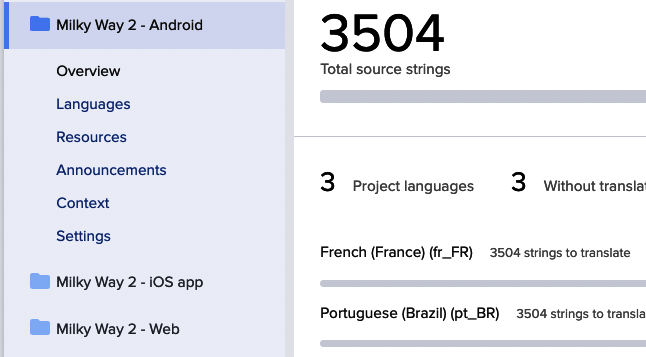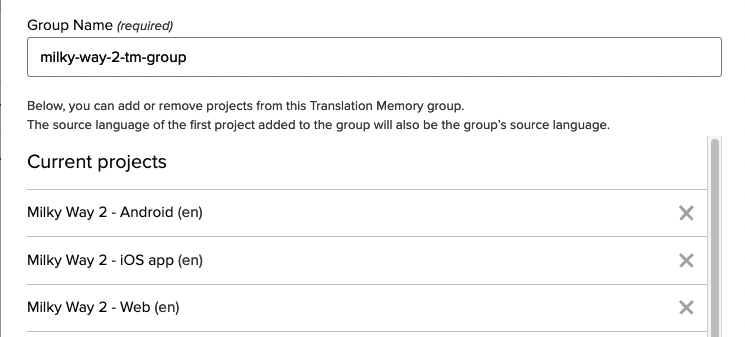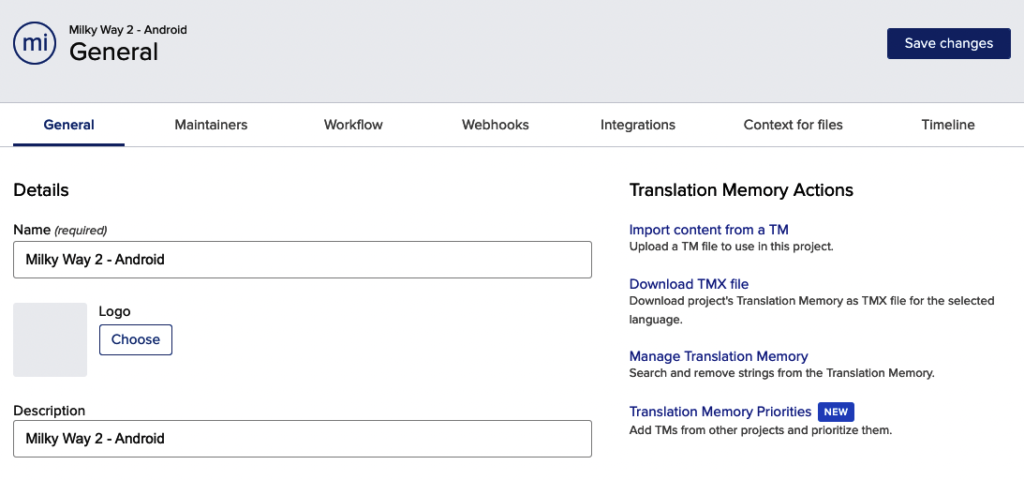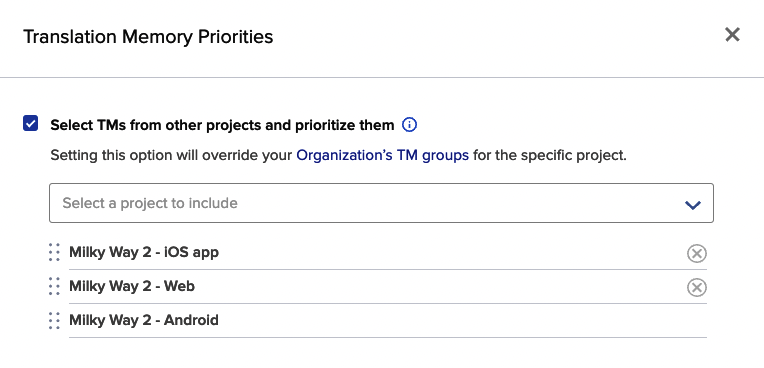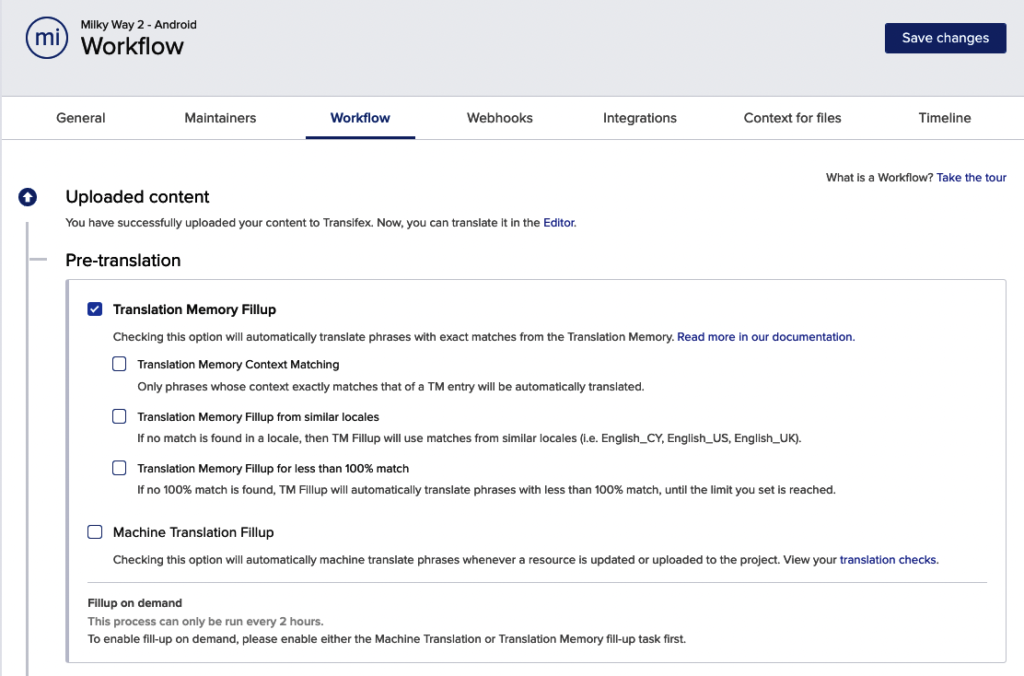How Translation Memory Can Boost Translation Consistency and Accuracy
Translation memory (TM) tools are essential for developing quality translations and significantly reducing translation costs.
Whether you’re a small business or a multi-national organization, there is a big chance you will come across repetitive content on your website or app. By leveraging CAT tools like Translation Memory, your team can ensure your message always comes across accurately and consistently to your global audience.
In this post, we’ll look at how you can use Translation Memory features such as TM Autofill, TM Groups, and TM Priorities to reduce your multi-project localization costs significantly while consistently delivering accurate and contextual translations.
What’s Translation Memory?
Translation memory (TM) is a technology that helps speed up the translation process by reducing the amount of repeated work. It allows you to reuse previously translated content by storing the source and target language versions of your content to quickly and easily leverage previous work in new localization projects.
In this post, we’ll walk through a fictional scenario where a game development studio called ‘Dairy Games’ is preparing to launch an Android version of their newest MMO space game, ‘Milky Way 2’. The company’s localization manager has the tedious task of organizing and preparing a plan to translate thousands of strings from English to French, Mandarin, Portuguese, and Spanish.
Dairy Games already has a web-based, and an iOS version of their game live. The new Android version will potentially open up a vast user base of global mobile gamers on the platform.
We can safely assume a massively multiplayer online game such as Milky Way 2 comprises thousands of strings containing millions of words. Translating this type of project again will skyrocket your costs, and you most certainly will lose cross-platform consistency.
This is where Transifex’s Translation Memory (TM) comes in. TM will save all translations from the Web-based and the iOS app to be reused for future translations and different projects. This assures that all the content is accurate and consistent across the three platforms.
Enabling Translation Memory Sharing Between Projects
Each project in Transifex has its own Translation Memory instance. It is updated whenever a new translation is submitted. In this case, both the Web (Milky Way 2- Web) and the iOS projects (Milky Way 2 – iOS) for Milky Way 2 already have instances with translations within them.
First, we will share both Translation Memory databases with the new Android project (Milky Way 2 – Android) by creating a TM Group.
We will head to our Organization Settings from the main navigation menu and click on Translation Memory groups. Then we’ll click on Add Translation Memory Group, including the three projects in a group, and give it a name:
Now that we created the TM group, all three individual projects’ TMs are shared. We can now use the TM from the Web or iOS project and auto-fill our Android project at zero cost.
Before enabling auto-fill, we can leverage a powerful feature called Translation Memory Priorities. In situations where you have multiple TMs, translated by various translators, you might want to prioritize some translations over others.
Setting Up Translation Memory Priorities
In our case, it is a good idea to prioritize the iOS TM over the Web-based app TM. If the projects had been translated separately, the translators might have had instructions to translate the iOS version slightly differently than the Web-based version. The iOS TM might contain a shorter translation compared to the Web-based version, considering mobile device screen sizes.
For example, there are multiple ways to say “Good Morning” in French. The translator on the Web project might have translated the source string to “Bonne Matinée“. But the iOS project had strict instructions to not go over seven characters on this source word.
Therefore, another linguist translated the message into: “Bonjour“. They are both contextually correct, as they’re both greetings; therefore, this is an excellent time to prioritize or “promote” one of the project’s TM to suggest or auto-fill the better-suited version. In this case, we prefer the shorter iOS TM version for our Android project.
To rank the iOS TM higher in terms of priority, we’ll head over to our Project Settings and click on Translation Memory Priorities:
We’ll select the tickbox to prioritize TMs from other projects and drag the iOS project option over the others. This will override our organization’s TM groups for this project.
Click Save, and that’s it. TM will first suggest or auto-fill (if enabled) the translations from the iOS project before the Web-based version when translating the Android project.
For a step-by-step video on Translation Memory Priorities, you can watch our tutorial on YouTube.
In the next section, we will conclude our localization project by enabling Translation Memory Fillup and letting it fill our Android project’s target languages.
Enabling Translation Memory Fill-up
To enable Translation Memory Fillup, go to your Project Settings and click on Workflow. Tick the Translation Memory Fillup and click Save:
Now, all exact matches from the iOS and Web Translation Memory databases will be filled up in the Android project. This might take a few minutes to run after uploading a new file or updating an existing one.
You can also check out the translation memory documentation for more info.