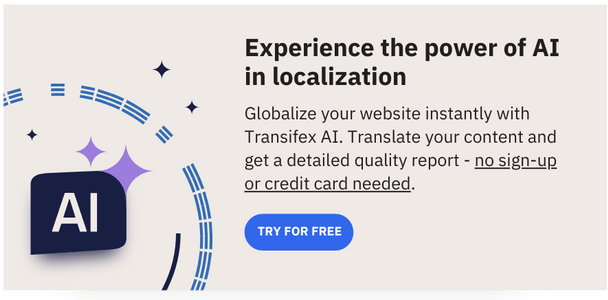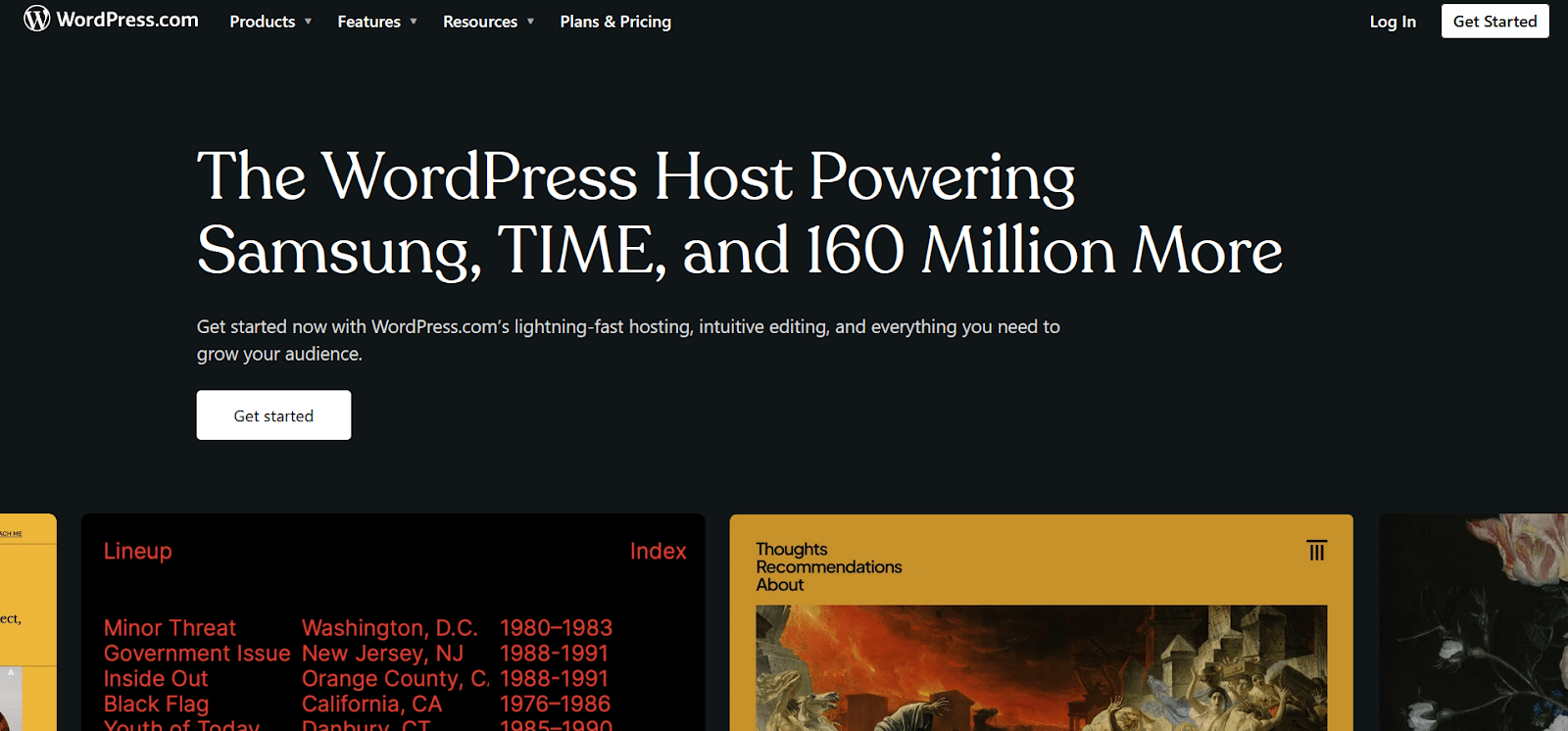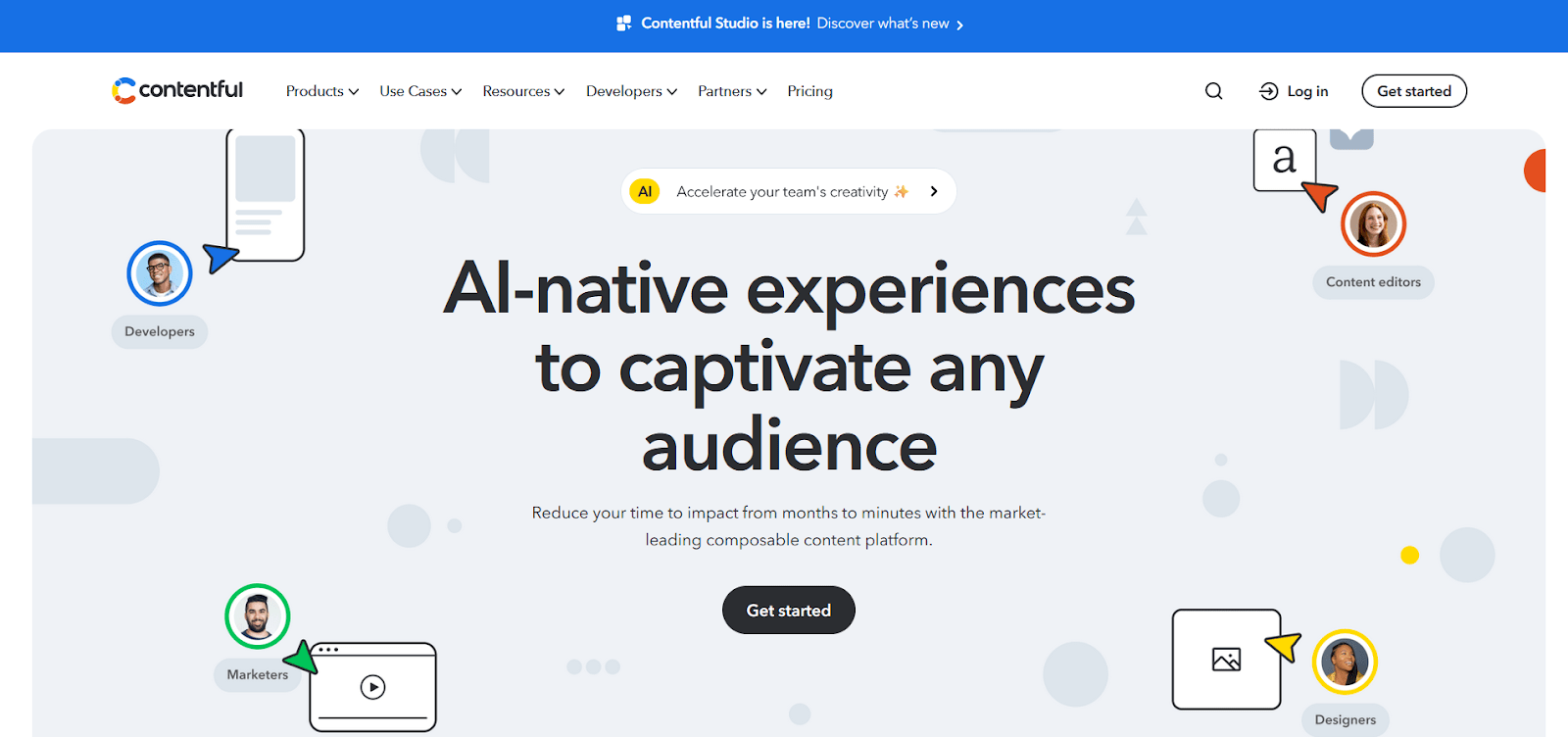Effective CMS localization adapts your content to meet the cultural and linguistic needs of different regions, ensuring a seamless user experience across languages.
This guide will explain everything you need to know about CMS localization and the steps you need to take to localize WordPress and Contentful websites.
Let’s start!
What is CMS Localization?
Content Management System (CMS) localization is the process of translating content to the target language and adjusting it to match the target audience’s cultural nuances.
It’s about localizing all aspects of your content to align with the needs and preferences of website visitors from multiple locales. This includes currencies, images, time formats, and more!
Why Should You Localize Your CMS?
Localizing your CMS helps your business expand globally and gain a competitive advantage.
Global customers need to understand what you offer to choose your brand and engage with it. In other words, localizing your CMS could boost customer engagement and, therefore, conversions!
Moreover, CMS localization offers a personalized and relevant user experience, allowing users to browse your multilingual website seamlessly in their native language.
What Are The Advantages of CMS Localization?
CMS localization comes with many benefits for both businesses and website users/potential customers:
- It offers an optimized user experience: Users can browse your website in their preferred languages and understand all types of content, including text, images, and videos.
- It can help you rank higher in search results: If your website has localized content, it’s more likely to rank higher in search engine results than websites without localized content.
- It can help you connect with international users and engage with new markets: Speaking your target audience’s language can make users feel more valued and connected to your brand.
- It can give you a competitive edge: A localized CMS can make your website stand out from competitors that don’t offer a localized user experience.
- It may make it easier for your business to enter a new market: Entering a foreign market becomes easier and smoother when localized versions of your website are available to users.
- It can boost user engagement: If users have a satisfying experience navigating your website and understand your translated content without effort, they are more likely to engage with your brand.
- It highlights cultural awareness and sensitivity: Localizing your CMS shows that you respect your audience and understand their cultural nuances.
- It can increase revenue and growth: Offering a satisfying user experience makes it more possible for users to engage and convert, which can lead to increased revenue for your business.
WordPress Localization: How to Do it Right
While localizing a WordPress site may appear challenging, if you start adopting a globalization approach and utilize the right tools, you can streamline it into an automated process. In this article, we’ll explore how you can achieve this using Transifex, an award-winning translation management system that simplifies website and software localization through automation, AI-powered tools, and seamless integrations.
Keep reading if you want to know
WordPress Localization with Transifex
Transifex offers two primary methods for managing the localization process: Transifex Live and a file-based project option. Each has its advantages depending on your project’s requirements and your team’s workflow.
OPTION 1 – Transifex Live: Real-Time No-code Localization
Why Opt for Transifex Live: If your website features dynamic content that is frequently updated or if you prefer a seamless, no-code, and hands-off approach to localization, Transifex Live is an excellent choice. It minimizes the need for manual file handling and accelerates the translation process by updating content in real-time.
Steps for Localization Using Transifex Live:
- Set Up a Transifex Account: Sign up and create a new project by selecting the “Live” option.
- Configure Languages: Define your source and target languages in the project settings. Transifex supports over 500 different languages.
- Integrate with WordPress: Insert the Transifex Live JavaScript snippet into your WordPress site’s header.
- Effortless Content Capture: Transifex Live automatically identifies translatable content on your site.
- Flexible Translation Options: Choose the best approach for your website:
- Instant, On-Brand Translations: Utilize Transifex AI for human-quality SEO-optimized translations that align with your brand voice.
- Your Preferred Machine Translation: Select from a variety of other machine translation engines if desired.
- Human Expertise: Assign content to professional translators and share any relevant context directly within Transifex for nuanced and culturally sensitive translations.
- Publish in Real Time: As soon as translations are completed, they’re automatically published on your site, ensuring your content is always up-to-date without manual intervention.
OPTION 2 – File-Based Project: Control and Compatibility
Why Opt for the File-Based Method: Ideal for those who need granular control over their localization projects, the file-based method integrates well with traditional development workflows. It is suitable for websites where content updates are less frequent or need to be released in batches.
Steps for Localization Using File-Based Projects:
- Set Up and Configure: After creating your account, set up a file-based project in Transifex and configure your language settings.
- Prepare and Upload Files: Export your .po files from WordPress and upload them to your Transifex project.
- Translate Content: Access the Transifex Editor to start translating your uploaded files. Invite translators or use Transifex AI to generate on-brand contextual translations with just a click.
- Download and Update WordPress: Once the translation is complete, download the translated files and upload them back to your WordPress environment.
- Manual Sync: Update your WordPress site with the new translations to reflect changes.
Choosing Your Approach
Your specific needs will determine whether you choose Transifex Live or a file-based project. Transifex Live offers ease and immediacy, making it ideal for high-velocity environments where content changes rapidly.
The file-based approach provides more control and is better suited for structured development cycles.
Both methods ensure that your WordPress site can effectively serve a global audience, making your content accessible in multiple languages.
Contentful Localization: How to Do it Right
Similar to WordPress, Contentful localization with Transifex is a very simple and straightforward process.
Let’s take a closer look!
1. Using the Transifex App for Contentful
Why Opt for the Transifex App: The Transifex App for Contentful provides a seamless integration, allowing content managers to send and retrieve translations directly within the Contentful interface without complex setups.
Steps for Localization Using the Transifex App:
- Install the App: Add the Transifex App from the Contentful Marketplace to your space.
- Configuration: Connect the app with your Transifex project by entering your API credentials. This links your Contentful content directly to Transifex.
- Send Content for Translation: Select content entries you want to translate and send them to Transifex directly from Contentful.
- Manage Translations: Track and manage your translation status within Contentful. Once translations are completed, they can be pulled back into Contentful with just a click.
2. API Integration: Enhanced Automation
Why Opt for API Integration: For larger-scale operations or when continuous localization cycles are needed, API integration automates content synchronization between Contentful and Transifex, streamlining workflows for frequent updates.
Steps for Localization Using API Integration:
- Set Up API Connections: Use the Transifex API to create a connection that automatically fetches new or updated entries from Contentful.
- Automate Translation Workflows: Configure Transifex to initiate translation processes automatically upon receiving new content, utilizing your preferred translation method—AI, machine, or human translations.
- Sync Translations Back to Contentful: Ensure translated content is automatically pushed back to Contentful and ready for publishing across different locales.
Advanced Automation Features in Transifex
Transifex not only facilitates content translation but also enhances it with advanced features:
- Real-Time Monitoring: Keep track of content status and updates directly in your Contentful interface using the Transifex App.
- Quality Control: Leverage Transifex’s AI-powered translation quality checks and review workflows to ensure translation accuracy and efficiency.
Choosing the Right Approach
The choice between using the Transifex App and API integration for Contentful localization depends largely on your project’s needs.
The Transifex App is ideal for teams looking for a straightforward, no-code solution that integrates directly within their CMS.
API integration, on the other hand, is suited for those requiring deeper automation and frequent updates. Both options leverage Transifex’s robust platform, ensuring high-quality localization that enhances user engagement worldwide.
How to add a locale in Contentful Web App
To add a locale in the Contentful Web App:
- Go to Settings
- Click ‘Add locale’
- Choose the locale you want and configure the locale’s settings
- Click ‘Save’
How to add a locale with Content Management API
To add a new locale using Contentful’s Content Management API, you can use this POST request, including your preferred locale’s name and code in the body:
curl -X POST
-H "Authorization: Bearer <CONTENT_MANAGEMENT_KEY>"
-H "Content-Type: application/vnd.contentful.management.v1+json"
-d '{
"name": "English (British)",
"code": "en-GB"
}'
"https://api.contentful.com/spaces/<SPACE_ID>/locales"
What Are The Challenges of Content Management System Localization?
While CMS localization offers a wealth of advantages, it also presents certain obstacles:
#1 Managing Content Updates
As your website content evolves, keeping translations up-to-date and in sync with the original content can escalate into a very laborious and slow process. Without a streamlined workflow, you might find yourself manually copying and pasting content, leading to delays and leaving some markets with outdated information and a disjointed user experience.
#2 Maintaining Consistency & Quality
One of the most common challenges that global brands face is maintaining high-quality translation and consistency across their entire CMS while handling large amounts of content from different contributors. Even the slightest issue in the source content can quickly escalate as you localize it into different languages, leading to increased rework and costs.
By implementing AI-powered QA and translation tools that utilize machine learning to ensure content quality and automatically generate brand-specific translations, the need for manual quality checks and unnecessary rework can be minimized. This ensures consistent and accurate translations across different languages.
#3 Tech-stack Compatibility and Integration
Creating a multilingual website often requires technical expertise and developer involvement. Depending on your tech setup and content needs, this can create a bottleneck and increase localization costs each time your content needs to be updated or adjusted.
The ideal solution is a localization platform that seamlessly integrates with your existing CMS, eliminating the need for extensive technical intervention.
#4 Scalability & Budget Constraints
As your business expands into more markets, the amount of content needing localization grows rapidly as well. This makes multilingual localization more challenging and resource-intensive. AI-powered localization tools can streamline many parts of the process, reducing the need for human reliance, manual touchpoints, and excessive costs. That way, you can expand your localization efforts efficiently.
#5 Language Nuances
Ensuring that translations resonate with international audiences typically requires expert knowledge of the cultural nuances and context-specific references. Misinterpretations can hinder your brand’s success by alienating potential customers. Providing translators with context – brand style guides, terminologies, glossaries, screenshots, etc. – is essential for accuracy. A Translation Management System (TMS) can centralize this information and facilitate collaboration, ensuring that your brand’s message is accurately conveyed across cultures.
Overcome CMS Localization Challenges with Transifex
Sign up for a free trial today and reach global audiences with the power of AI.
FAQs
Can I localize my CMS using machine translation or Google Translate?
Although you can use machine translation or Google Translate to speed up your website translation process, you can’t use these types of tools to localize your CMS.
That’s because machine translation tools can translate content but can’t import it into CMS.
Additionally, machine translation is often inaccurate. That means a professional translator needs to proofread and edit the text before you can add it to CMS.
How to Install a Translation Plugin in WordPress
To install a WordPress localization plugin, follow the steps below:
- Go to your WordPress dashboard
- Tap on ‘Plugins’
- Add new and enter the WordPress localization plugin you want to install into the search box
- Click Install Now and Activate
- After you have installed the plugin, you can go to Settings, choose the plugin, and add different languages to your website
Can I use the automatic translation feature to translate a webpage?
If you use the Google Chrome browser, you can translate web pages using the automatic translation tab.
To do that:
- Visit a webpage with foreign content
- Click Translate on the right of the address bar
- Choose your preferred language
- Then, Chrome will automatically translate the webpage
What is WordPress localization?
WordPress localization is the process of adapting the content of your WordPress website to match a specific language or local market.