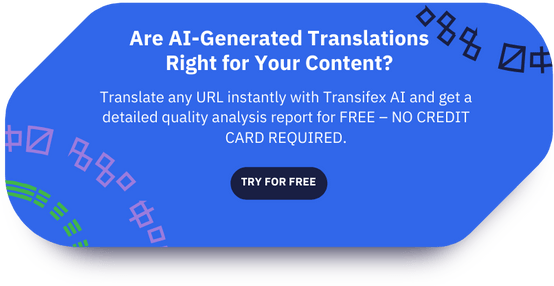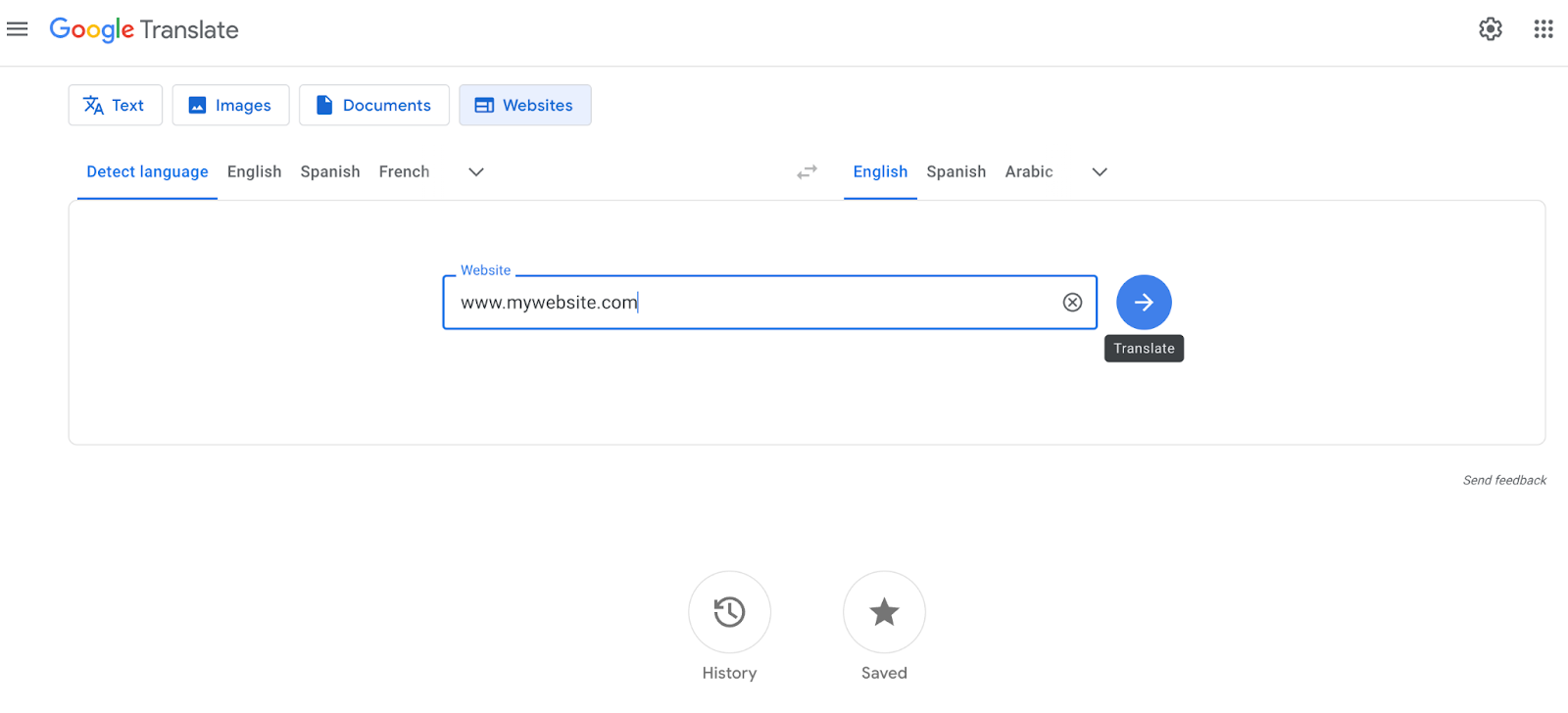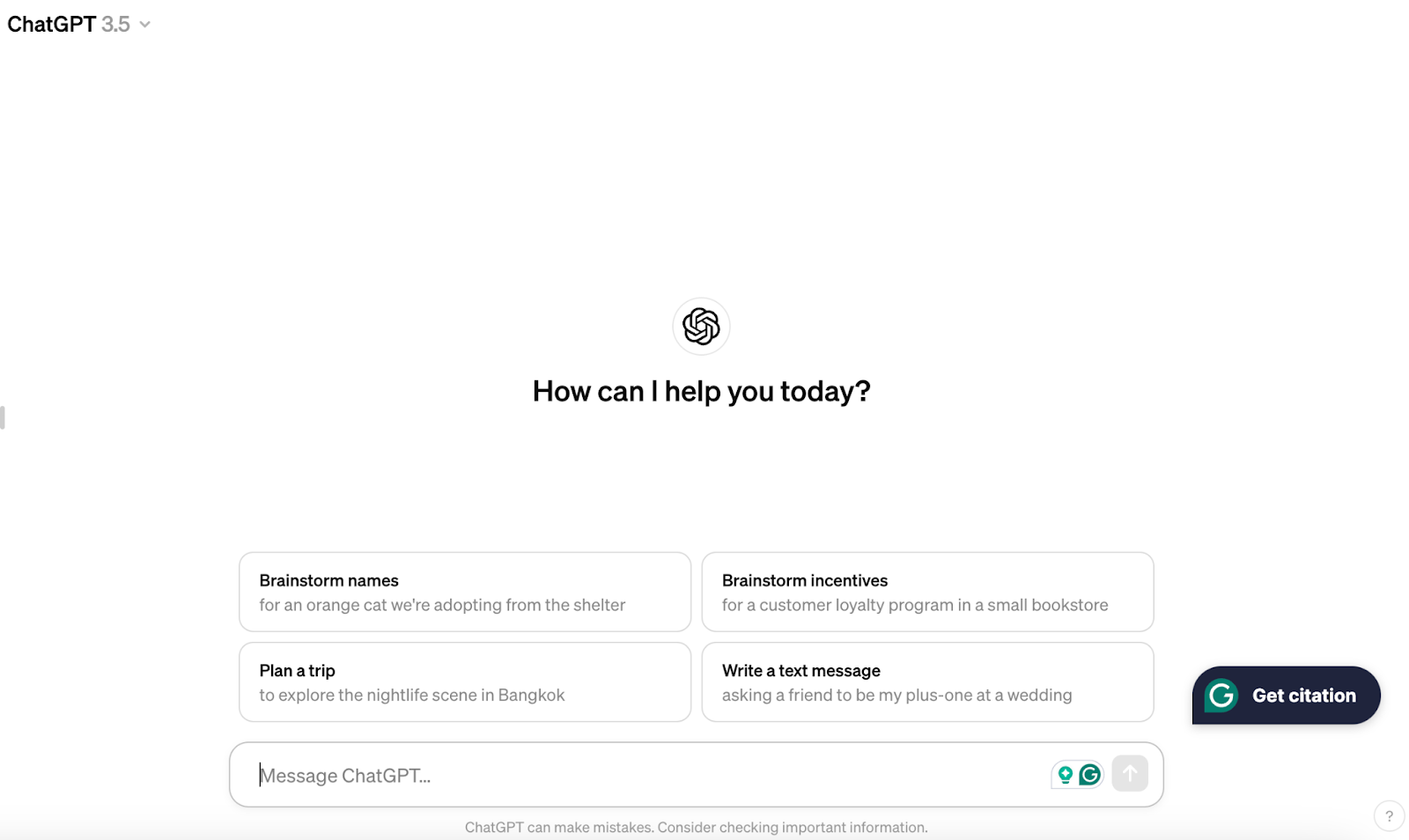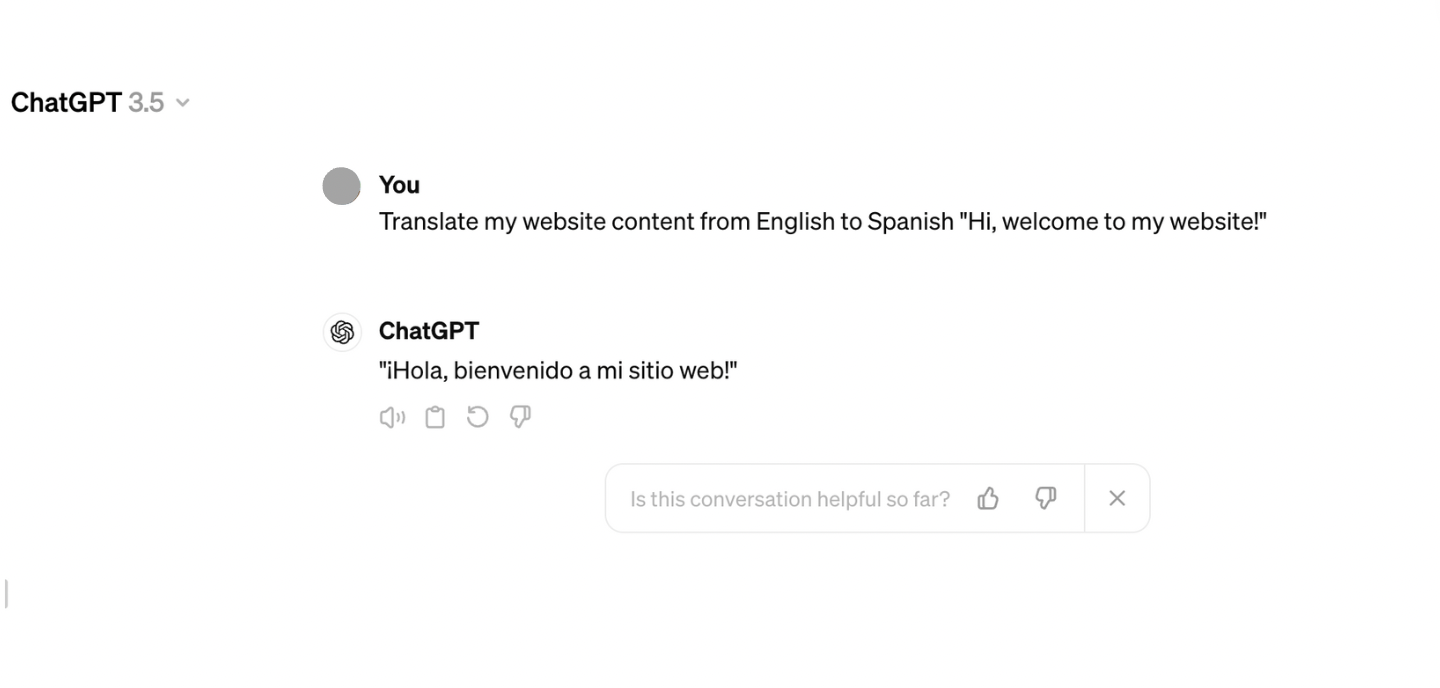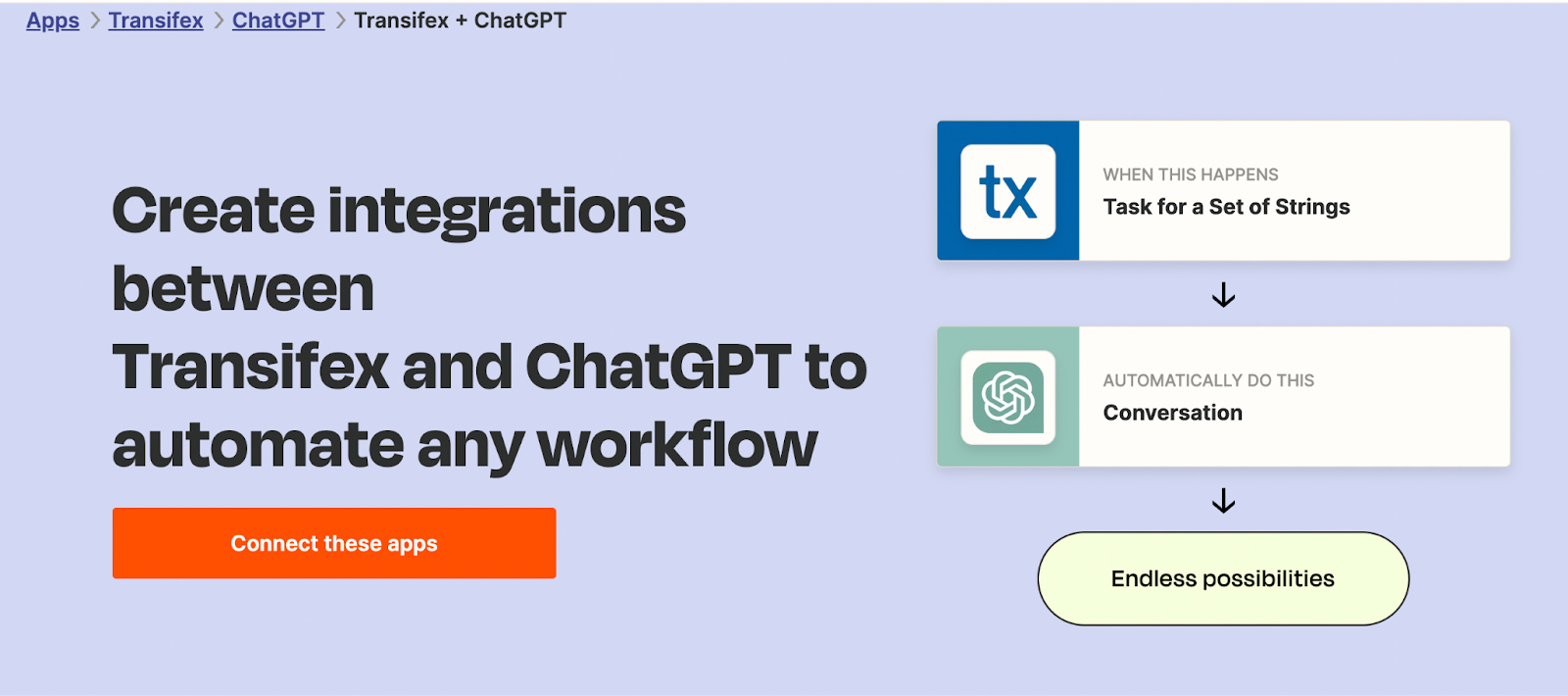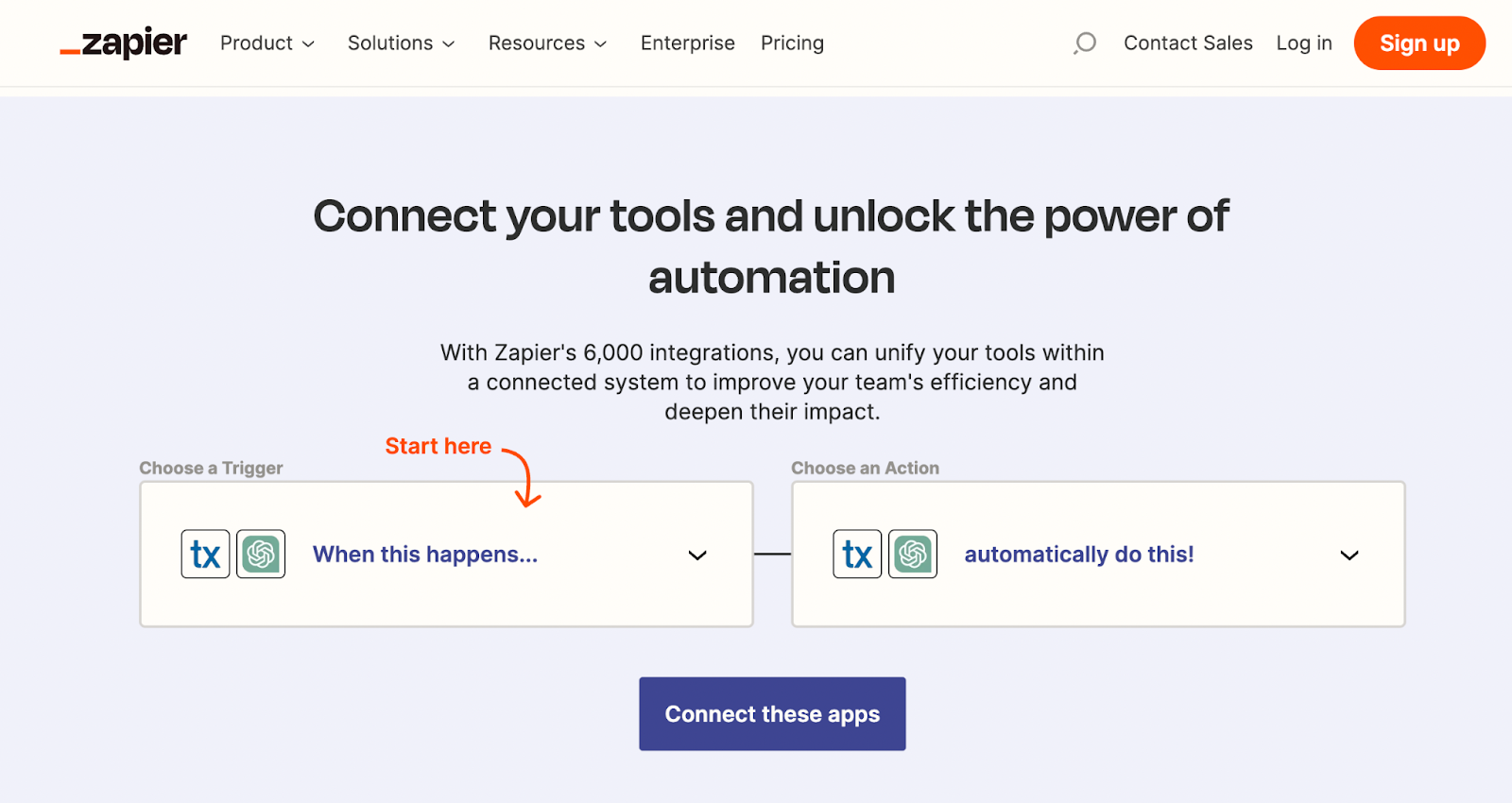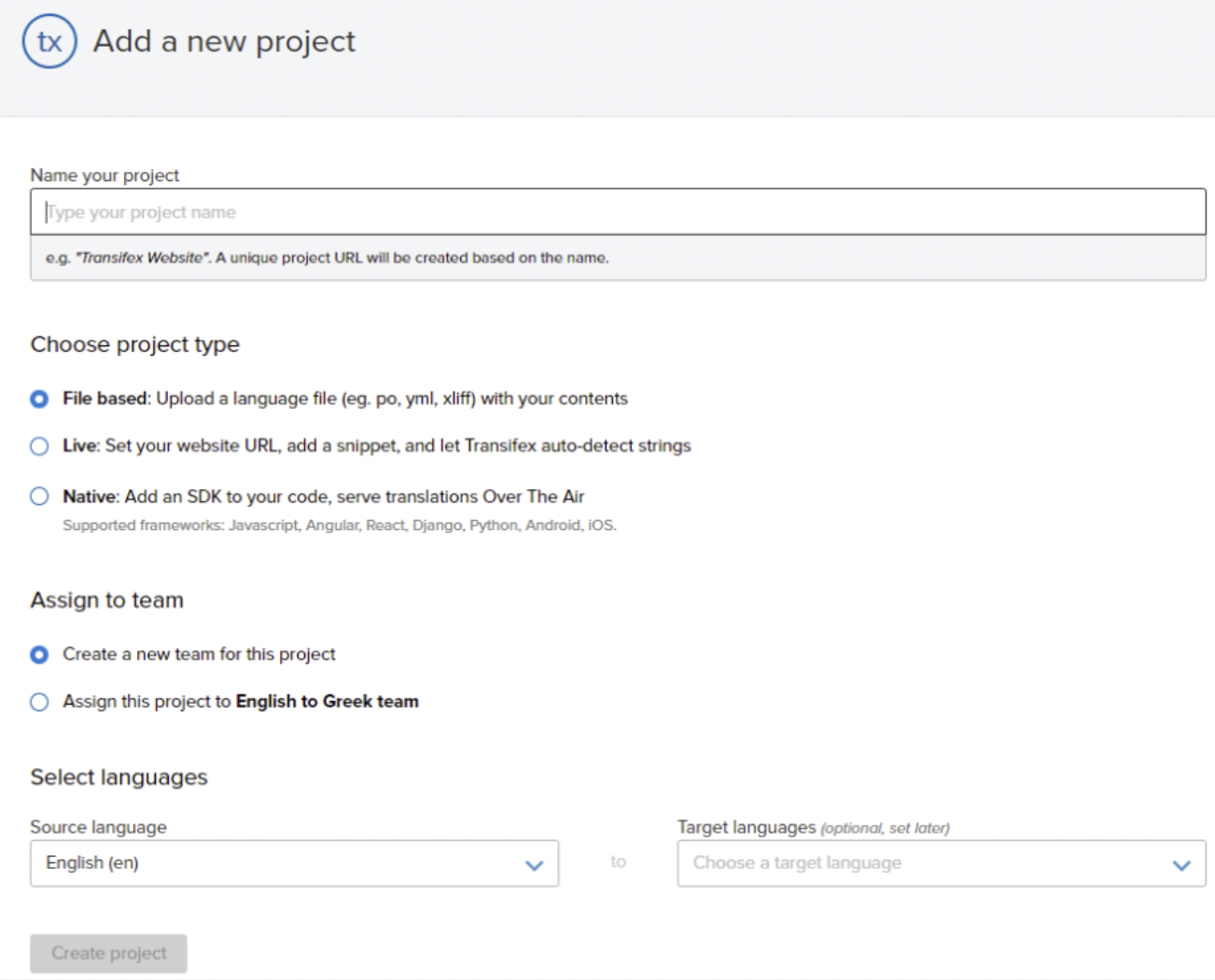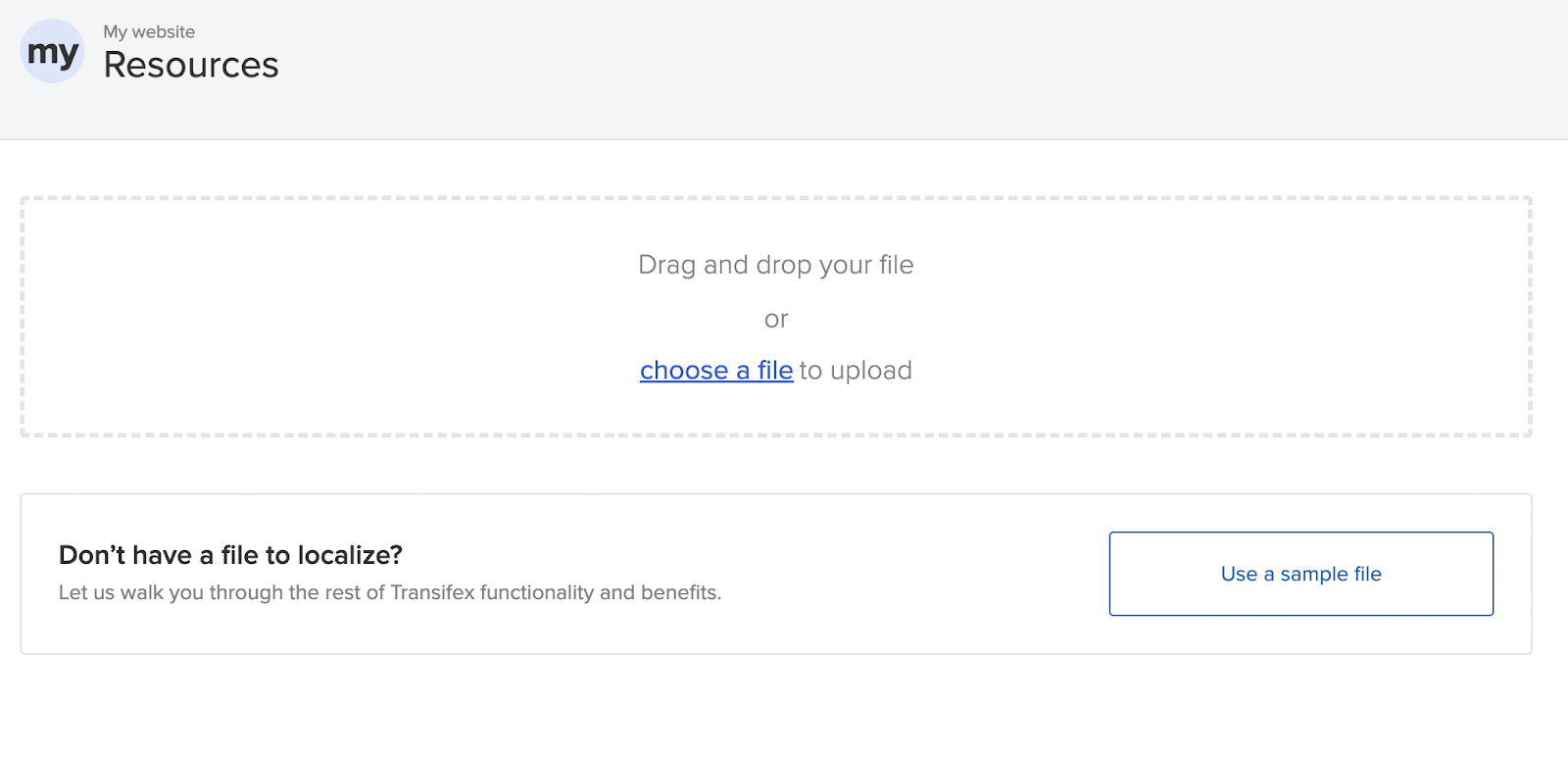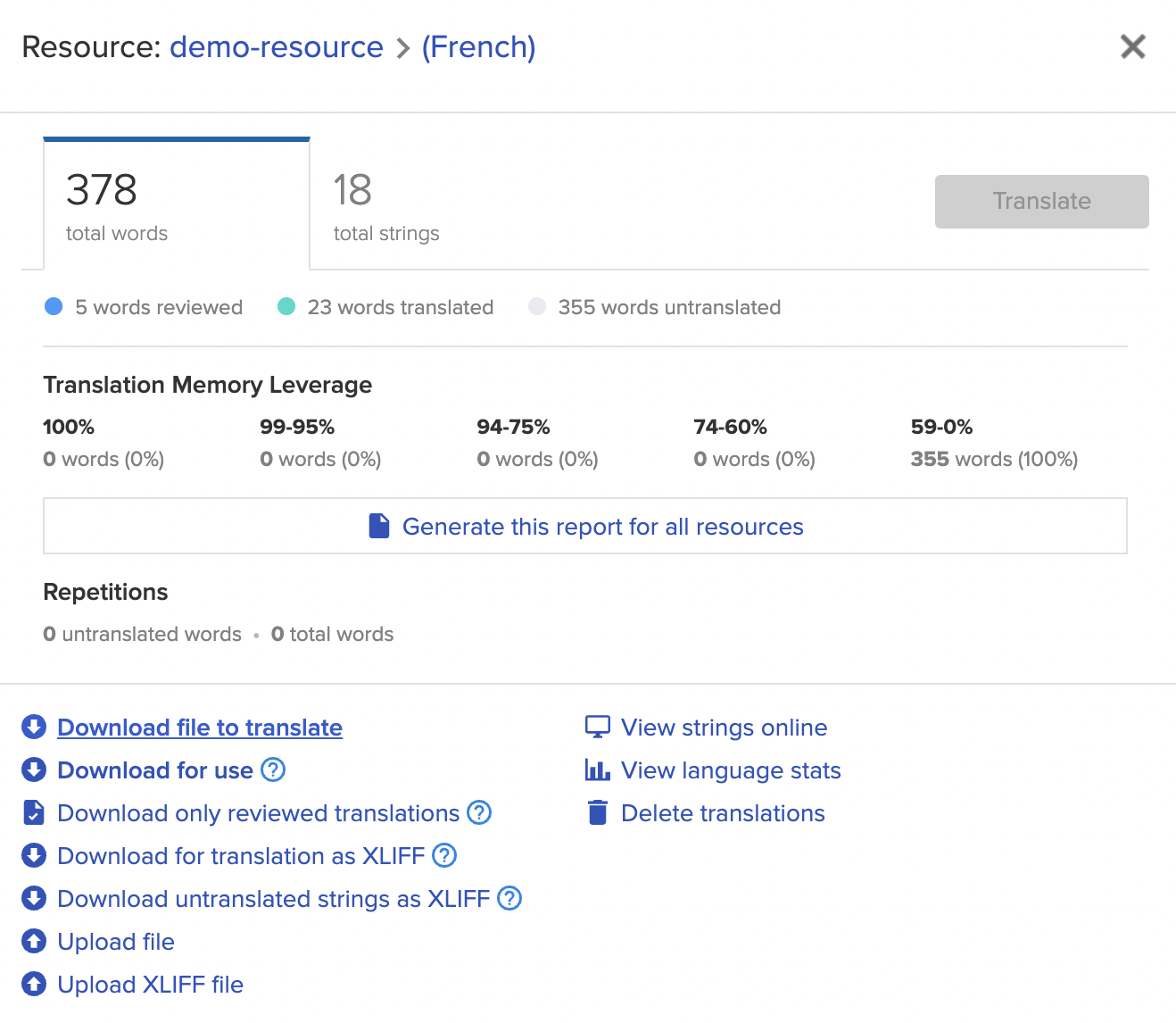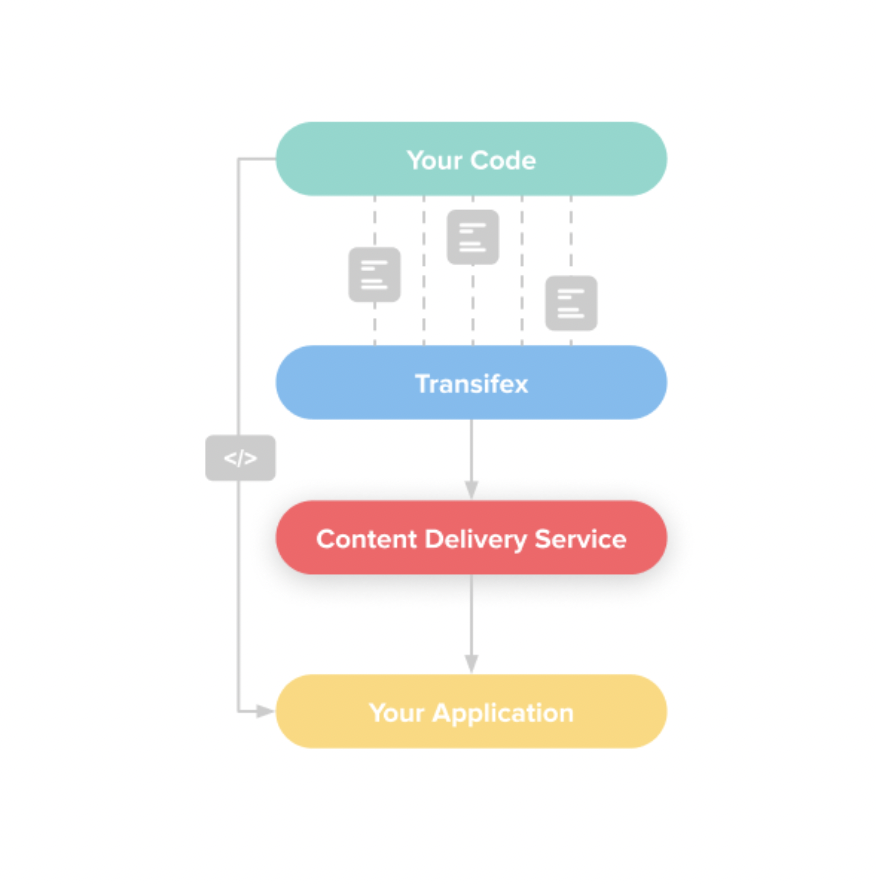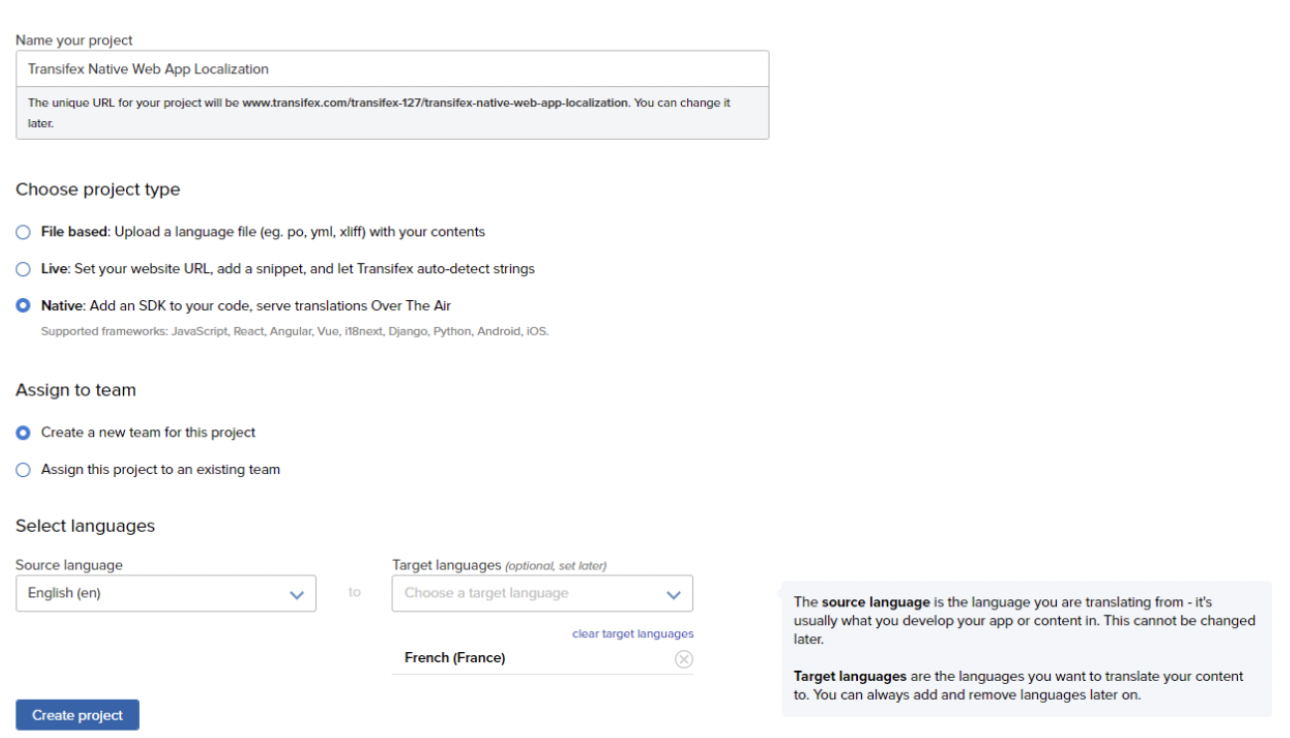The first step to reaching a global audience starts by translating your website. In fact, research shows that 65% of people prefer sites in their native language.
Fortunately, there are several effective methods for translating your entire website, and AI advancements are making the process faster and more accurate than ever before.
In this article, we’ll guide you on how to make your site accessible to everyone, everywhere.
Let’s dive in!
Choosing the Best Translation Method
When it comes to translating your website, you have 3 basic approaches to consider: Human Translation, Machine translation, and AI-powered Translation.
Human Translation
One of the most commonly used methods for translation is hiring professional human translators with expertise in your target languages.
This traditional method guarantees the highest level of accuracy, fluency, and cultural sensitivity. However, it may take more time and be more expensive than other methods, which can be a setback for businesses looking to expand and scale globally.
Machine Translation
Machine translation (MT) is the broader term encompassing any automatic translation process.
MT Tools, such as Google Translate, are rule-based systems where specific rules are programmed to translate phrases and sentence structures. They provide a speedy solution, making them ideal for simple content or quick overviews.
While MTs can be great for straightforward translations, they often miss cultural nuances or context, leading to inaccurate translations.
AI-powered Translations
AI-powered translation is a specific type of MT that leverages Artificial Intelligence (AI) and particularly neural networks.
AI utilizes vast amounts of data and learns from past translations to continuously improve accuracy and ensure consistency across all content, even when dealing with large volumes of text. AI can eliminate inconsistencies that plague traditional human translation teams working on separate sections.
Moreover, the nature of this technology makes this method a scalable solution that grows with your business needs. Often even at a lower cost than traditional MTs and human translation services.
Through AI-powered localization platforms like Transifex, you can use this technology to create human-quality, on-brand translations for multiple languages with just a click.
How Much Does It Cost to Translate an Entire Website?
The cost of website translation can vary depending on several factors, including:
- Website Size: Larger websites with more content will cost more to translate.
- Content Complexity: Translation of complex content that contains technical jargon may require a higher level of expertise, which usually results in a higher cost.
- Chosen Method: Human translation is often more expensive than MT or AI-based translations.
Human translators or agencies usually charge per word or hour, with rates varying from a few cents to multiple dollars. It also depends on the target language you want to translate to.
For instance, translating around 50000 words from English to commonly used languages like Spanish can cost around $2000 or more (considering $0.20 per word). The agency may charge an additional fee if you localize website images, videos, design elements, and text.
MT and AI translation tools are often more budget-friendly and can cost around $100-$150 for the same amount of words.
For instance, Transifex allows you to translate unlimited projects and files with the support of MT, Transifex AI, integrations, APIs, and much more for as 120 dollars (up to 50000 words) and around $385 for 200K words.
To compare all the plans, check out Transifex packages or customize your own. If you want to see Transifex in action or get a custom quote, schedule a call with a localization specialist today.
#1 Translate a Website with Google Translate
One of the most common tools for translating websites is Google Translate. Here’s how you can implement it:
- In your browser, go to https://translate.google.com/
- Click Websites at the top.
- Add the website URL in the “Website” box.
- Press “Enter”.
Once translated, you can easily switch between the original and translated versions:
- On desktops/laptops: Click the language tabs at the top.
- On mobile devices: Tap the language tabs or “More” > toggle “Show original page.”
While Google Translate offers convenience and accessibility, it may not always be the best choice for translating entire business or professional websites.
Why Google Translate isn’t Ideal for Translating Your Website
While Google Translate is quick and convenient, it can produce inaccurate or contextually insensitive translations, affecting your website’s credibility with potential customers.
Additionally, search engines may not pick up its literal translations, hindering your site’s visibility.
#2 Translate Your Website with ChatGPT
ChatGPT has taken the world by storm since its launch and has over 180.5 million users worldwide. Here’s how you can use it to translate your website:
- Access ChatGPT Interface: Log in to the ChatGPT, where you can access the model. This can be directly done through its online platform or an integrated application.
- Select Translation Prompt: Choose a prompt that provides ChatGPT context about the website translation task. For example, you can quote your content and use a prompt like: “Translate my website content from English to Spanish.”
3. Provide Additional Context: Share context about your website, such as its purpose, target audience, or any specific terminology that should be used or avoided in the translation.
Once ChatGPT provides a translation based on the prompt, review the output carefully and refine it as needed.
- Implement Translations: Replace the original content with the translated versions and ensure the website layout remains intact.
Note: Thoroughly check that your content is accurately translated and that the website functions correctly in the target language.
As you noticed, you must manually translate content and update it to your website. This can be time-consuming and can require a developer, especially if the website has multiple pages.
To address this issue, you can integrate ChatGPT into a workflow that automatically generates and implements translations. Here’s a high-level overview:
- Set up an integration environment where ChatGPT can be accessed programmatically. For instance, you can use the platform API or set up a custom integration using a language SDK.
- Define triggers that initiate the translation process. For example, triggers can include adding new content to the website, updating existing content, or receiving user requests for translations.
- Create scripts to prompt ChatGPT for website translation. To ensure accuracy, implement quality assurance checks into your automation workflow.
- Develop mechanisms to integrate translated content into the website automatically.
Let’s understand this better with a real-life demo of ChatGPT integration with Transifex, an automated localization software using Zapier.
If you haven’t already, create an OpenAI and Transifex account. Sign Up now to get a 15-day free trial of Transifex.
- Once done, set up a trigger taking place in Transifex or another application. This acts as the event that initiates translations.
- The next step is to decide the activity Zapier needs to perform with your chosen trigger. For instance, tell Zapier to translate a specific website page when the user asks.
The content is automatically translated using ChatGPT and updated on your website using Transifex’s automated localization workflow.
Want to see this in action? Connect these apps now.
#3 Translate Your Entire Website Online Using Transifex
Transifex doesn’t just allow you to translate with ChatGPT – it also provides you with Transifex’s own proprietary AI, along with an all-in-one localization hub that supports over 450 languages and powerful app integrations.
Transifex makes it easier for you to manage all your localization needs effortlessly and effectively in one place.
Here’s a breakdown of the three methods Transifex offers to translate your entire website.
1. File-Based Website Localization:
This is a popular method that works with any website or app.
Step 1: An engineer extracts your website’s content into a file format supported by Transifex (e.g., .json)
Step 2: Create a free Transifex account and create a new project
Step 3: Choose “File-based” for your project type and click “Create Project.”
Step 4: Upload the extracted content file to Transifex.
Step 5: Translators work on the content within the Transifex platform
Step 6: After review and approval, download the translated content files
Step 7: The engineer integrates the translated files back into your website
2. Fileless Website App Localization (Transifex Native)
The above method deals with files which can complicate your localization process as you grow. A more straightforward way to translate your website is to use a fileless approach with Transifex Native.
This method eliminates file uploads and downloads and provides your end-users translations over the air (OTA).
It uses an intermediary service called the Content Delivery Server (CDS) to fetch translated content. This is similar to a Content Delivery Network (CDN), which serves translations from a cached repository to ensure faster retrieval.
The CDS acquires the latest global content from Transifex and promptly delivers it to your website upon request.
Here’s how to use it:
- Create a Transifex project: Sign up for a free Transifex account and create a new project. Choose “Native” as your project type.
- Install SDK: Follow Transifex’s instructions to install an SDK (software development kit) into your website’s code. To get a detailed step-by-step guide for using Transifex Native, refer to our Transifex Native Developer Hub.
- Work in Transifex: Translators can work directly on the content within Transifex after the initial setup.
- Automatic Updates: Translations are automatically pushed to your website app.
3. Website Localization with Transifex Live
This method offers a user-friendly way to translate your website directly on your site. Don’t worry, the settings are not visible to your website visitors.
Here’s a breakdown of the steps involved:
- Create a Transifex project: Sign up for a free Transifex account and create a new project.
Choose “Live” as your project type.
- Obtain JavaScript snippet: Within your Transifex project, you’ll find a JavaScript snippet.
- Integrate the snippet: There are two options for integrating the snippet –
- For Your Code: Integrate the JavaScript snippet into the code of every webpage you want to translate.
- For WordPress Website: Utilize the International SEO by Transifex WordPress plugin to integrate the snippet.
- Activate Transifex Live Sidebar: Once the snippet is integrated, a sidebar from Transifex Live will appear on your website (invisible to visitors).
- Start Translating: Here’s what you can do from the sidebar –
- Select the content you want to translate and save it directly to your Transifex project.
- Translate the content directly within the sidebar.
- Review and publish the translations on the fly without additional engineering involvement.
If you don’t have the snippet integrated yet, you can still use Transifex Live within the Transifex platform:
- Access your Transifex project and locate the “Live” section.
- Your website will be loaded in an iFrame which means your website is displayed within another website.
Note: Pages may load slower compared to the on-site version. You cannot translate content from pages requiring logins.
With its newest addition of AI capabilities into the TMS, Transifex now allows you to automate the entire localization process at scale, including tailored translations, SEO optimization, UI experience, and more, using its own proprietary AI technology.
All you need to do is connect your website or CMS, upload your brand style guides and glossaries, and let Transifex AI do the rest.
Want to see how? Try Transifex AI to localize your website now.
How to Translate a Web Page on Your Mobile Device?
As of 2024, mobile devices account for over 60.67% of internet traffic. This means that more than half of the people who visit your website are accessing it from their mobile devices. To make sure your business is reaching all potential customers, it’s crucial to optimize your website’s content for all types of mobile devices.
If you don’t own a website and simply want to visit a website, here’s how you can translate it into your preferred language:
Translate a Website on iPhone
We assume you use Safari as your primary browser for the following steps.
To translate a webpage:
- Open Safari browser and visit the website with a foreign language
- Tap the “AA” icon in the address bar.
- Select “Translate to [Language]” from the dropdown menu.
- Safari will automatically translate the webpage into your preferred language.
Note: The translation option may be absent for various reasons, such as a lack of translation triggers or an outdated browser.
Alternatively, you can add the website’s link to Google Translate and receive translations in your preferred language.
Translate a Website on Android
Google Chrome allows Android users to easily translate website content by simply changing a few settings:
- Open Google Chrome and go to the webpage with any foreign language
- Tap the three-dot menu icon and select “Translate.”
- Choose the desired language, and Chrome will translate the webpage instantly.
To change default settings:
- Click on “Settings.”
- Go to “More languages” and select your preferred language.
Translating Your Website with Web Browser Extensions
Browser extensions provide a quick way to translate web content without leaving the current webpage.
Here’s how to translate your website using browser extensions for popular browsers, including Chrome, Microsoft Edge, Firefox, and Safari:
Google Translate: This Chrome browser extension adds a button to your website toolbar and translates web pages with a single click. It also automatically detects if the website language differs from your Chrome interface.
Edge Translate: This translation plugin supports popular browsers, including Chrome, Firefox, and 360 Secure Browser. It uses the API provided by Google Translate to translate web pages directly. It also enables you to exclude websites for which you don’t want translations.
TWP: This Firefox browser add-on translates webpages in real time using Google or Yandex.
Lingvanex: This extension supports 109 languages and popular browsers like Chrome, Edge, Safari, Firefox and Opera. It provides a translation dictionary and voice-acting function to read and listen to translations.
What are some popular tools or platforms available to translate a website?
Depending on your need and budget, you can choose from a wide range of tools available for translating your website.
Here are the most popular options available for both website owners and visitors:
Browser Extensions
As discussed earlier, this easy-to-install tool integrates with your browser and translates websites in real-time. This is an ideal option if you are a website visitor and want to view the content in your preferred language.
However, as a website owner, this may not be the best-suited option as you have very limited control over the process. Examples include Google Translate, Lingvanex, etc.
Machine Translation Tools (Standalone)
Many standalone MT tools are free to use and can quickly translate large volumes of text. However, as computers simply translate this content, it lacks context and often misses the intended meaning.
Some popular examples include Google Translate, DeepL, Microsoft Translator, KantanMT, etc.
Content Management Systems (CMS)
CMS, or Content Management Systems, enables you to create, manage, and publish digital content without advanced technical knowledge. You can also use these systems to cater to diverse audiences through multilingual content.
Traditionally, translation files are handled manually, and developers manually enter the translated strings into the code or CMS. This can quickly get tricky once the number of files starts increasing. However, some CMS provide plugins or extensions designed to manage translations automatically.
For example, WordPress is one of the most popular CMS platforms globally. You can simply integrate WPML (WordPress Multilingual Plugin) into your WordPress website for translating it into multiple languages.
As discussed below, you can simplify this further by automating your entire localization workflow along with translations for your CMS content.
Translation Management System (TMS)
A TMS platform is an ideal complement to your CMS or code repository, supporting multilingual content management and deployment. Simply put, it allows you to automate the entire localization process for your websites and applications.
Advanced TMS platforms can have powerful features such as machine translation, AI support, project management tools, collaboration options, and much more.
A TMS is often the ideal option to create a multilingual website for your business.
For instance, Transifex is an AI-powered TMS that allows you to automate localization by:
- Integrating with your existing CMS or code repository.
- Translating large-volume content for multiple languages using AI and human expertise
- Providing multiple translation tools like Translation Memory, Machine Translation, and more to optimize the process
- Embedding localization into the CI/CD flow
- Allowing you to collaborate with your team in real-time
- Providing you with maximum control over the process
What are the Benefits of Translating an Entire Website into Multiple Languages?
Now that you know how to translate your website into different languages, let’s quickly discuss why you should consider doing it.
- Content written in English only reaches 16% of the global internet users. If you want to reach the remaining 84% of the audience, you should invest in a multilingual website.
- Translating and optimizing your website content for each target language helps it rank higher in search engine results pages (SERPs) for local searches. This attracts qualified leads from around the world.
- When people understand your products or services in their native language, they’re more likely to convert into paying customers. In fact, 40% of people will not buy from a website in any other language.
Create a Multilingual Website with Transifex Today
Be it for enhancing user experience, improving SEO performance, or driving engagement, localization remains at the heart of a successful global marketing strategy. The easiest way to get started translating your website for global audiences is to leverage a localization platform like Transifex.
From automatically translating and updating your website in real-time to collaborating with your team and integrating your favorite tools – Transifex offers an all-in-one localization hub for businesses of all sizes and needs.
Want to see this in action? Sign Up for a 15-day free trial now.
FAQs
How Can I Ensure the Quality of Translated Content?
Hiring native translators ensures linguistic accuracy and cultural relevance. Alternatively, you can also use localization software like Transifex that leverages machine translation and AI capabilities while incorporating human expertise to create nuanced, high-quality content.
What are some potential challenges or considerations when translating an entire website?
Translating an entire website can be challenging due to cultural nuances, technical limitations, and the need to maintain consistency across all pages and languages. Resource requirements, such as time, budget, and manpower, are also significant considerations.
Are there any SEO considerations to keep in mind when translating a website into multiple languages?
Consider SEO techniques, such as implementing hreflang tags for language targeting, conducting keyword research for each language, and optimizing metadata and content for localized search relevance. International link building also improves domain authority and SERP ranking.