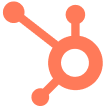Imagine this: You launch a website, brimming with amazing content, only to realize that a huge chunk of your potential audience can't even understand it. This is the reality for businesses targeting a global audience, as over half of all online content is locked behind a single language barrier: English.
How can you break through this barrier and unlock the potential of a global customer base? In this article, we'll explore how AI translation can transform your website into a multilingual powerhouse, driving engagement and growth.
Let’s dive in!
So, What is AI Translation?
AI translation utilizes advanced language models and natural language processing (NLP) to deliver contextually accurate translations. Unlike traditional machine translation (MT), which relies on rule-based or statistical algorithms, AI translation employs neural networks constantly trained on vast multilingual datasets.
By leveraging techniques such as few-shot learning for rapid adaptation, transfer learning for handling low-resource languages, and continuous refinement through learning reinforcement, AI translation systems, like Transifex AI, can understand and apply context, adapt to specific terminologies, and integrate seamlessly with translation memories, glossaries, and brand guidelines.
This enables AI-powered translation tools to better grasp nuances, maintain consistency, and produce more natural, culturally appropriate translations across a wide range of content types and industries.

Benefits of Using AI Translation For Your Website
Developing intelligent technology that can simulate tasks typically reserved for humans opens up a world of possibilities.
Let's take a look at the advantages when it comes to translating with the help of AI:
- Efficiency: By automating the translation process, AI tools significantly reduce time and effort, allowing teams to focus on more creative tasks and boost overall productivity.
- Scalability: AI can handle large volumes of content with ease, enabling businesses to expand their multilingual capabilities as they grow, all with just a few clicks.
- Cost-effectiveness: The reduced need for extensive human intervention makes high-quality translation accessible even to those with limited budgets.
- Customization: Many AI translation tools offer options to tailor outputs to fit your brand's unique tone and style, ensuring consistent messaging across all languages.
- Speed: AI can process and translate content much faster than human translators, allowing for rapid website localization and updates.
3 Ways to Translate a Website Using AI
While multiple tools are available in the market, we have selected the top 3 AI tools for translating single web pages or entire websites.
- ChatGPT
- Google Translate
- Transifex AI
#1 Using ChatGPT to Translate Your Website Manually
If you want a straightforward tool to assist you while you manually translate website content, ChatGPT can help. This approach is more hands-on compared to using automated translation tools or plugins that automatically translate all content.
ChatGPT can be advantageous for websites with fewer pages or translation requirements or simply if you prefer a more manual approach. Here’s how you can use it to translate your website:
- Extract the content you want to translate from your website.
- Now, Log in to the ChatGPT to access the model. You can do it directly through its online platform or an integrated application.
- Enter a prompt to translate your website copy from one language to another. For example, quote your website content and use a prompt like: “Translate into Spanish.”

- For accurate translations, share context about your website. You can write about its purpose, target audience, or any specific terminology that you want ChatGPT to use or avoid in the translation. Once ChatGPT provides a translation based on the prompt, review the output carefully and refine it as needed. Here’s an example of the same translation from image 1 with added context.

- Now, copy the text from ChatGPT and replace the original content with the translated version. Remember to check if the website layout remains intact after the translation.
As you may have noticed, this method requires you to translate the content and then manually integrate it back into your website. While this direct approach might be effective for simple websites, it will most likely be inefficient for larger or more complex projects.
One way to address these limitations is to integrate ChatGPT with a tool that can automate the implementation process, though this would require more technical expertise. Here’s a high-level overview of how it will look:
- Set up an integration environment where ChatGPT can be accessed programmatically. For instance, you can use the platform API or set up a custom integration using a language SDK.
- Define triggers to start translations, such as adding new content, updating existing content, or receiving user translation requests.
- Create scripts to prompt ChatGPT for website translation. Make sure to add quality assurance checks into your workflow.
- Develop mechanisms to update the translated content into the website automatically via triggers.
#2 Use Google Translate for Your Website
Another option for translating your website content is using Google’s translation services. It involves a few simple steps:
- Open translate.google.com from your browser
- Select "Websites" from the menu.
- Enter your website's URL in the provided text box.

- Choose the source language and target language into which you want to translate your website.
- Finally, click the translate button to start the translation process.

While this is a simple way to translate your website, it doesn’t help with your website visibility. This is because it doesn’t create any language-specific subdirectories or subdomains for SEO. So, your audience can only find or share your website content in its original language. It also doesn’t provide hreflang tags for your multilingual website.
This is a huge setback from the local SEO and indexing standpoint, which is important for ranking globally.
However, Google does have a paid Translation API option for commercial website translation. It provides a Basic and Advanced version. Both versions leverage Google’s pre-trained, custom model or a translation-specialized large language model (LLM).
This solution, which can be accessed through Google Cloud, is quite technical and requires the expertise of a developer for implementation.
#3 Use Transifex AI to Translate Your Entire Website
While ChatGPT and Google Translate offer automated translation solutions, Transifex provides a more comprehensive approach to website localization. As an AI-powered Translation Management System (TMS), Transifex offers several key features to automate and optimize the entire localization process.
Key Features of Transifex
- Transifex Live: A real-time translation solution that allows you to localize your website without involving your IT department.
- Transifex AI: An advanced AI-powered translation engine that provides context-aware, accurate translations and adapts to your brand's language.
- Transifex Quality Index (TQI): The industry's first translation quality scoring index, measuring and refining the quality of translations.
How to Use Transifex Live for Website Translation
1. Sign up for a free Transifex account and create a new project.
2. Choose “Live” as your project type.
3. Assign the project to a team, choose your source and target languages, then click on “Create Project.”
4. Within your Transifex project, you’ll find a JavaScript snippet. This will allow your web content to flow directly into Transifex, and updated translations will go live with just a few clicks. All without developers' involvement.
5. There are two options for integrating the snippet –
- You can integrate the JavaScript snippet into the code of every webpage you want to translate.
- If you have a WordPress website, you can integrate the snippet by using the International SEO by Transifex WordPress plugin.
6. Once the snippet is integrated, a sidebar from Transifex Live will appear on your website (invisible to visitors).
7. Start Translating using the sidebar –
- Select the content you want to translate and save it directly to your Transifex project.
- Translate the content directly within the sidebar.
- Review and publish the translations on the fly without additional engineering involvement.
When you are using Transifex Live directly on your website, you see exactly where and how the translations fit within the UI layout.
It comes with built-in AI technology that leverages your glossary, translation memory, company profile, and labeled training data to produce accurate and context-aware translations. Moreover, the AI adapts to your brand's language from day one and optimizes content for SEO, so you can reach your target audience with confidence.
Transifex doesn’t just take care of your translations – it integrates leverages the Transifex Quality Index (TQI), the industry’s first translation quality scoring index, to measure the quality of the output and identify which content is ready to be published and which one requires a human touch.

But don’t just take our word for it - you can check the power of Transifex on your own website today using Transifex AI insights.

Wrapping Up
From SEO optimization to ensuring your message resonates with your target audience – AI translation tools enable seamless multilingual communication without the need for extensive human intervention.
While ChatGPT excels at translating specific content pieces and Google Translate offers quick, straightforward translations, both require considerable manual effort and technical expertise for accurate website localization. For a more hands-off, automated solution to streamline the entire process, Transifex might be the ideal option. Its user-friendly interface, along with features like Transifex Live and AI-powered translation capabilities, can help your website reach global audiences effortlessly.
To learn how Transifex can supercharge your international success - Book a free demo today!
FAQs
1. How do I translate an entire website?
To translate an entire website, you can use AI-powered tools like ChatGPT, Google Translate, or Transifex AI. These tools ensure accurate translations that take into account the cultural nuances. For a seamless experience, consider integrating translation APIs into your website or using an automated TMS for real-time translations.
2. How do I automatically translate a website on Chrome?
If you are using Google Chrome, you can automatically translate a website by using the built-in Google Translate feature. When you visit a foreign language website, a pop-up will appear asking if you want to translate the page. Simply click "Translate" to convert the website content into your preferred language.
3. What is the best AI for translation?
The best AI for translation depends on your specific needs. Popular options include Google Translate for its ease of use and ChatGPT for its advanced language understanding. Transifex is also a top choice, offering robust features and customization for professional website translations.
4. How does Transifex AI work?
Transifex AI combines the power of artificial intelligence with human expertise to deliver translations that reflect your unique voice. It uses advanced technologies like Retrieval Augmented Generation (RAG) and Zero Data Retention (ZDR) to keep your data secure and private.
Additionally, Transifex AI offers per-customer fine-tuning and seamlessly integrates into your existing workflows, supported by the industry-leading Translation Management System (TMS). This approach provides an efficient translation experience that meets both your scale and security needs.