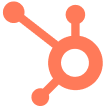Agile localization is the key to unlocking global growth and delivering a seamless user experience in every language.
For years companies have conducted localization as a separate step after product development. However, as agile development became the norm, this siloed approach created massive bottlenecks, delaying releases and slowing down global expansion.
But there’s a way to break free from this cycle.
This guide reveals the secrets to implementing agile localization – a strategy that integrates translation into development sprints, empowering you to reach new markets faster than ever before.
Software Localization Problems that Businesses Face
As we just discussed, the traditional software localization method, also known as waterfall – where translation happens after development – is no longer effective in the modern software environment. Here’s why.
#1 Slow Turnaround Times
Digital products are often created first in one (source) language, and only then do teams consider translation. This can result in a delay between completing a new feature and making it available in different languages. There’s also a high risk that your design may break after translations, leading to delays in release cycles.
#2 Lack of Context for Translators
A common issue faced by translators is working with little to no context. They may receive strings without knowing where or how the content will be used.
For instance, imagine translating a word like “save” – without context. It’s unclear if this refers to saving a file, saving money, or something else.
#3 Manual and Repetitive Workflows
For many companies, localization tasks are still heavily manual.
Developers have to extract content that needs translation, send it to the localization team, wait for the translated content to come back, and then re-import it into the product. This repetitive back-and-forth is not only time-consuming but also increases the risk of human errors.
#4 Challenges with Scaling Across Multiple Languages
When your business expands into new markets, you need to manage content in several languages at once. Without a faster system in place, managing these translations can quickly become chaotic.
Your teams might struggle to track what has been translated and what is still pending. Over time, the lack of a scalable process can lead to inconsistencies across different product versions.
To truly overcome the challenges of traditional localization, companies need a more dynamic approach – one that aligns with rapid development cycles. This is where agile localization comes into play.
What is Agile Manifesto in Software Development and Why It Matters
The Agile manifesto, introduced in 2001, is a set of development principles that promotes flexibility, collaboration, and quick delivery. It was designed to address the limitations of traditional development methods, such as waterfall, which are comparatively rigid and slower.
The manifesto focuses on four core values:
- Individuals and interactions over processes and tools
- Working software over comprehensive documentation
- Customer collaboration over contract negotiation
- Responding to change instead of strictly following a plan
Why Does Agile Software Development Matter for Localization?
Well, as per the Agile manifesto, the translation now directly integrates into each sprint of the development process. This, in turn, does two important things for your business:
- It allows you to release localized versions simultaneously with the core product
- It ensures that all your customers – regardless of language – receive updates at the same time
Based on the above 4 pillars, teams worldwide created and adopted the following 12 Agile principles:
- Customer satisfaction through early and continuous delivery
- Welcome changing requirements, even late in development
- Deliver working software frequently
- Business people and developers must collaborate daily
- Build projects around motivated individuals
- Face-to-face communication is the most efficient
- Working software is the primary measure of progress
- Promote sustainable development
- Continuous attention to technical excellence and good design
- Simplicity – the art of maximizing the amount of work not done – is essential
- Best architectures, requirements, and designs emerge from self-organizing teams
- Regular reflection on how to become more effective
Each of these principles focuses on making your development cycle faster, more flexible, and more customer-centric. Applying this approach to localization gives your business a significant advantage by ensuring that your product is ready for global markets.
Benefits of Agile Localization for SaaS Businesses
If you are not yet convinced about the importance of agile localization for your business, here are a few benefits to consider:
- Reduce time-to-market: Localizing in parallel with product development can drastically shorten release cycles up and accelerate time-to-market. To put it into perspective, traditional Waterfall localization processes can take up to 30 days while adopting agile methods can cut that time in half (i.e. 14 days.)
- Improved User Experience: 76% of users prefer to buy products presented in their native language. Now, delivering a fully translated product means you earn the trust of these buyers over your competitors who don’t localize.
- Scalability: As we mentioned earlier, flexibility is a core fundamental of the agile framework. This is especially helpful for growing businesses with dynamic multilingual needs.
Now that we have discussed why you should implement agile localization, let’s guide you on how to do it.
Step-by-Step Guide to Implementing Agile Localization

Here are the 6 key steps to implement agile localization into your workflow.
#Step 1: Choose the Right Tool
Selecting the right software localization tool is crucial for agile workflows. Here’s a checklist to guide your decision:
- Choose a tool that integrates with your development workflow and platforms like GitHub or Bitbucket.
- Opt for a solution that can automate tasks like detecting changes and notifying translators.
- Consider a centralized platform for managing all localization assets, simplifying collaboration, and minimizing version control.
- Ensure compatibility with the various file formats used in your development process.
- Finally, choose a tool that can grow alongside your business, accommodating new languages and increasing translation volume.
Transifex, for example, ticks these boxes by providing a platform designed specifically to support agile localization throughout the entire development lifecycle. It also simplifies the journey by bringing all localization components together under one cohesive platform.
#Step 2: Conduct Internationalization
Internationalization (often abbreviated as i18n) is the process of designing and developing your software with localization in mind. It's about creating a flexible architecture that can easily adapt to different languages, regions, and cultural nuances without requiring major code changes later on.
Think of i18n as "localization-proofing" your product. When done right, it significantly reduces the time, cost, and effort required for the actual translation phase.
Here are some essential internationalization best practices:
- Determine your target markets and adapt your product for these languages and regions
- Store user-facing texts in resource files (.json or .xml) to optimize updates and translations
- Create metadata to provide additional instructions and define context for a specific phrase
- Create fluid UI layouts that can adapt to varying text lengths
- Don’t forget to format dates, currencies, and numbers according to local standards
- Be aware of cultural symbols and colors as their meanings can differ across region
- Ensure that your code can handle special characters and scenarios instead of using translation as is
- Test across different locales to spot potential functionality and user experience issues
By properly implementing i18n, you set the stage for the next localization steps.
#Step 3: Upload Source Files
After internationalizing your software, it's time to upload the translatable content to your localization platform. This step can be done in multiple ways, depending on what best matches your localization needs. With Transifex, for example, you have the following options:
- Manual File Uploads: Directly upload your resource files (e.g., .json, .xml) to your Transifex project (read more here)
- Transifex API: Automate content pushing using Transifex's API. (read more here)
- Command-Line Interface (CLI): Utilize the CLI tool to scan your codebase and extract translatable content. (read more here)
- Integrations: Connect Transifex with your existing development tools for seamless content transfer. (read more here)
- Transifex Native SDK: For a truly agile, fileless approach, integrate the Native SDK to push content directly from various sources, including custom files and databases. This enables real-time translation delivery over the air, further optimizing your workflow.
#Step 4: Translate Content
With your content uploaded, it's time to initiate the actual translation process. Whether you prefer a human touch, AI-powered speed, or a strategic blend of both, Transifex provides an intuitive editor with built-in translation tools and features to streamline your translation workflow.
Recognizing the need for speed and scalability, Transifex also offers the best-in-class AI technology that lets you automate repetitive tasks and create human-quality translations at record speed and minimal cost.
Transifex AI ensures consistent, accurate translations built on your brand voice. Our best-in-class AI technology picks up your brand tone automatically and can even leverage your style guides, glossary, translation memory, and more to speak your language from day one.
Automatically translate new content as soon as it’s added to any project, eliminating unnecessary manual steps. Experience nearly 50% faster translations, ensuring your global content is always up-to-date.
Compared to typical translation agencies, Transifex AI provides:
- 75% Less Time on Manual Tasks
- 60% Production-Ready Translations in one-click
- 45% More Localized Content
- 10x Faster Time-to-Market

#Step 5: Implement Localization Testing
Testing is crucial to ensuring your localized content works as intended. With Transifex, you can preview translations in context directly within your application. This allows you to catch visual issues like text overflow or misalignment in messaging before going live.
Transifex also provides you with a unique testing feature – Transifex’s Quality Index (TQI) – that provides a translation quality score tailored to your business. So, no matter where you are in your software cycle, you can get accurate AI translations for your website or apps that maintain the context and your brand's unique voice. Alternatively, you can also conduct user testing with a small set of native speakers before the final release.
#Step 6: Export Your Translated Content
Once your translations have passed quality assurance checks, it’s time to integrate them back into your product or website. Transifex offers multiple options for exporting your localized content:
-
Downloadable Files: Easily download your translated content in a variety of file formats, making it compatible with your existing development workflows.
-
Automated File Synchronization: Configure Transifex to synchronize translated files with your code repository or content management system for a more streamlined approach. This eliminates manual file transfers and keeps your localized content up-to-date.
-
Over-the-Air (OTA) Updates: Take advantage of Transifex’s OTA update functionality to deliver translations directly to your users’ devices in real-time. This is especially beneficial for mobile apps and dynamic web applications, ensuring users always have access to the latest localized content.
Choose the export method that aligns with your technical setup and release management processes.
How can Transifex Support Your Agile Localization Workflow?
Transifex is engineered to be more than just a translation management system—it's an AI-powered end-to-end hub that makes agile localization truly achievable and scalable.
Instead of creating bottlenecks in your fast-paced development cycles, Transifex integrates seamlessly into your existing workflows. Connect it with popular CI/CD tools to automate content synchronization, translation, and deployment, ensuring localization happens in tandem with development, not as an afterthought.
Collaboration is at the heart of agile, and Transifex provides a central hub where developers, product managers, translators, and reviewers can work together seamlessly. Its intuitive interface, real-time communication tools, and granular permission settings make it easy to manage complex workflows, track progress, and maintain consistency across languages.
Worried about sacrificing quality for speed? Transifex has you covered. Its suite of quality assurance tools—including in-context previews, the Transifex Quality Index (TQI), and automated QA checks—empowers you to uphold high standards without slowing down your agile processes.
Whether you're expanding into new markets or managing a growing volume of content, Transifex provides the robust features and scalable solutions you need to break down language barriers and unlock global success.
Wrapping Up
Unlike the traditional waterfall model, which requires extensive planning and a fixed timeline, the agile approach is more flexible with shorter sprints. This lets you adapt as you evolve. Moreover, by aligning your localization process with your development cycle, agile localization significantly cuts down your time-to-market.
With Transifex, you can implement agile product localization while taking advantage of AI automation. This frees up your human team for more creative tasks while Transifex delivers a seamless globalized brand experience to your users every time, everywhere.
Ready to start? Schedule a personalized demo today!
FAQs
What are the four types of agile in software development?
The four main types of agile methodologies in software development are:
- Scrum: This is probably the most popular agile framework. It organizes work into short, iterative cycles called sprints. Teams hold daily stand-up meetings to discuss progress and any obstacles.
- Kanban: This method focuses on visualizing work and limiting work in progress. It uses boards to track tasks, so teams can see what needs to be done, what’s in progress, and what’s completed.
- Extreme Programming (XP): Here, teams emphasize technical excellence and frequent releases. This method encourages practices like pair programming, test-driven development, and continuous integration to improve software quality.
- Lean Software Development: This approach draws from lean manufacturing principles. Teams focus on eliminating waste, optimizing processes, and delivering value to customers as quickly as possible.
What is a localization method?
The localization method refers to the processes and strategies used to adapt your content for different languages and cultures. This often involves translation but it can also include adjusting design elements, formatting, and functionality to fit local expectations.
What is the main difference between waterfall and agile?
The main difference between the Waterfall and Agile methodologies is their approach to project management.
While Waterfall is a linear process where each phase must be completed before the next one begins, Agile is iterative and flexible. It allows for changes to be made even late in the development process – focusing on delivering small, functional pieces of software in short cycles.
How to build an AI-powered localization hub with Transifex?
Firstly, create a Transifex account and set up your project. Now, follow the below steps to build an AI-powered localization hub with Transifex:
- Bring all your content from various sources into the platform. You can also integrate Transifex to sync all content updates automatically across platforms.
- Leverage Transifex's capabilities, such as machine translation, translation memory, and our proprietary AI to quickly translate your content.
- Invite translators and team members to collaborate on the platform for real-time feedback and communication.
- Use Transifex AI to automate your workflow from the start to end. Receive real-time translations directly into your application without breaking your UI design.
- Finally, keep an eye on the localization progress with our built-in analytics. This helps you ensure that your localized content meets quality standards and deadlines.